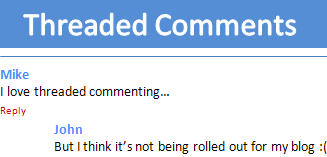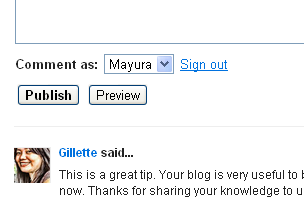If you are familiar with instant messaging / chatting or at least messaging, you might have come across emotion icons aka emoticons. Haven't you? Basically, emoticons are portraying facial expressions which comes in handy to convey your feelings or mood while drawing the attention of receiver. Imagine what if you could be using them in your blog comments as well. That could be fun, don't you think?