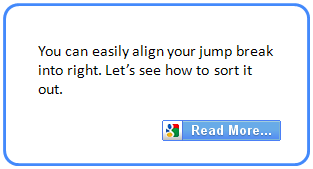While you are managing your blog, you might have special attention on your blog's look and feel. Arranging page elements, widgets and customizing template are common design practices
in many bloggers to impress their blog visitors. You may have seen an empty white space below Blogger comment form. Mostly it doesn't matter if you are selected not to display backlinks for your posts. If you have enabled backlinks in your blog, it might be troublesome on the aspect of appearance of your blog by occurring much white space gap below comment form. The reason for this gap is the height of your comment form area and you can alter this on your Blogger template. Wanna know how?
As you publish unique and quality content on your blog, your blog readers interested in reading and enjoying them everytime they land on your blog. As they find them interesting for them, they might share your posts with their friends and followers too. In addition to sharing, a way for them to interact with you is commenting. Comments are form of feedback for your content and it's an integrated component of a blog. As they find your content interesting, they can convey their ideas and suggestions via comment form. However you may need to invite your readers to comment on your blog with a creative message. A creative message can get them to your comment form. isn't it?
As you wanna improve your homepage and not to make it heavy, you may use jump breaks in your posts, so full post or article doesn't appear on homepage. Else users may need to wait some time until your homepage get loaded and have to scroll long way down if you've got somewhat lengthy posts. We have already discussed about jump break links and learnt how to customize the alignment of jump break earlier via How to Align Jump Break in Blogger post. As I needed to add needed to do customizations with it, I have managed to convert jump link which is a hyperlink into an image at last. Wanna know how?
Have you ever seen links such as "Read More..." or "Continue Reading" after landing on a homepage of a blog? In most scenarios, they display a snippet of a post and want you to click on that link to read whole article or story. It's saving space on homepage and able to display more posts to grab more exposure and increase engagement. Also as you make use of jump breaks in Blogger. You can specify which snippet should be displayed on home page and a "Read More..." link will appear after the snippet. Every component displayed on your pages relevant when you think about design of your blog. Typically the jump break link is aligned to left side. Would you prefer to have it other way? I mean, on right side.
What is Favorites Icon or FavIcon? Favorites icon is also referred as Shortcut icon, Website icon or Bookmark icon. It's an icon associates with the blog or website to represent the site. You may have seen this icon respective to blogs or websites on your browser tab, address bar or when you bookmark a website on your web browser. It is another way of showing off identity of the website. Seems interesting? If you don't have a favorites icon for your blog or website, you can add your own favicon to your website in few simple steps. Wanna try it out?