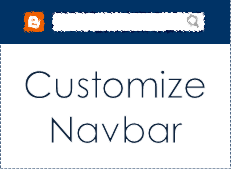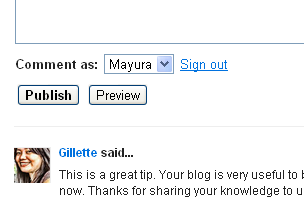Designing your blog is a crucial factor and it will helps you to impress your readers at first sight. There are many options you can follow such as using a custom templates, customizing elements, use of effects on images and more if you consider attractive designing for your blog. However design itself not enough for your blog. So you should work on content to be qualitative too. When it comes to designing, how does your blog background aids in impressing readers? You may not care about it, but your blog background which spread over large amount of area could be able to convey what type of blog and what kind of personality you have. Would you like to give more color to your blog with different background image and colors?