
Have you seen a text or a label as "Links to this post" on your blog? Sometimes you may see some links listed below the label or no links at all. Did you find it confusing? Have no idea what it is? This feature is called as Backlink feature on Blogger. It indicates sources that mention or link back to your particular page online and you can find who are interested in your topics and read about them. It appears only if you have show backlink setting enabled. The use of this is that readers can find what others talking about your content and how interest they are. Enough about the feature. Would you like to come up with a different label or text instead of "Links to this post" text?
Steps:
1. Go to Blogger Dashboard.
2. Click on your Blog Title.
3. Now jump to Template tab.
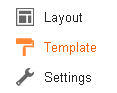
Note: Before editing your template, you may want to save a copy of it. Read How to Back Up Your Template.
4. Click on Edit HTML button.

5. Now find <data:post.backlinksLabel/> data layout tag in your template and just replace it with the text or an image you are about to.
Note: If you prefer image there, just specify image tag as <img src="[URL of Your Image]" alt=""/> by replacing data layout tag.
6. Now Save template and you can see your text on post pages just above backlinks.
Enjoy :-)


