
If you are on Blogger blogging platform, you know that the best possible way to interact with your readers is via comment form. As the platform enriched with Google+ social features, now bloggers can switch to Google+ comments to expand the horizon and to take conversations into a whole new level too. Yet all the conversations are made available to public. Don't you have a necessity for a contact form despite of having a comment form on your blog?
Contact Form?
Eventhough your blog is operated as a personal blog, a contact form may come in handy. Don't you think?
Basically, if someone wants to report a problem he / she experiences on your blog, do you think commenting it away is better than contacting you privately? How about if a reader has a personal request to make regarding your blog?
You can think of many other reasons to have a contact form implemented. We have already discussed about implementing a contact form on a blog / website and a few more reasons why you should have one too - How to Add a Contact Form to Your Website with ContactMe. If you still find no reason to add a contact form to your blog, I'd like to invite you to read aforementioned post.
I wouldn't say it's essential to have a contact form on a blog, but having one may work in your favor while leading to many opportunities you may have never expected. Trust me on this :)
Basically, if someone wants to report a problem he / she experiences on your blog, do you think commenting it away is better than contacting you privately? How about if a reader has a personal request to make regarding your blog?
You can think of many other reasons to have a contact form implemented. We have already discussed about implementing a contact form on a blog / website and a few more reasons why you should have one too - How to Add a Contact Form to Your Website with ContactMe. If you still find no reason to add a contact form to your blog, I'd like to invite you to read aforementioned post.
I wouldn't say it's essential to have a contact form on a blog, but having one may work in your favor while leading to many opportunities you may have never expected. Trust me on this :)
Contact Form Widget
Last time when we discuss about adding a contact form, we had to sign up for another service in order to implement a contact form. Not anymore! Now Blogger has a simple Contact Form widget available in their gadget gallery, which you can easily add to your blog.
Blogger's Contact Form widget allows visitors to contact blog owner behind the blog by entering a name, valid email address and message into the form. The blog owner will receive the message via email to the email address associated with his / her blog.
Let's have a look at the Contact Form widget,
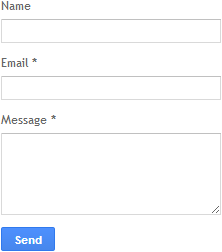
By looking at its interface, you can see how clean and simple it is. Once a reader fill in the form and clicks on Send button, a confirmation message will be displayed to confirm the delivery of the message.
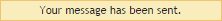
Unfortunately, you can't place this contact form in a separate contact page like we did with ContactMe. But if you have it on the sidebar, readers can contact you from any page in a jiffy. Further, it is not enriched with customization options as you would expect, such as to add / change the default fields or labels. Hopefully, in future.
Would you like to have a simple Contact Form for your blog? It's a few steps away.
Blogger's Contact Form widget allows visitors to contact blog owner behind the blog by entering a name, valid email address and message into the form. The blog owner will receive the message via email to the email address associated with his / her blog.
Let's have a look at the Contact Form widget,
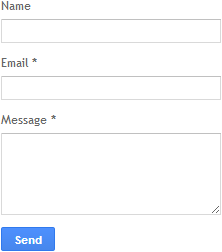
By looking at its interface, you can see how clean and simple it is. Once a reader fill in the form and clicks on Send button, a confirmation message will be displayed to confirm the delivery of the message.
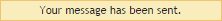
Unfortunately, you can't place this contact form in a separate contact page like we did with ContactMe. But if you have it on the sidebar, readers can contact you from any page in a jiffy. Further, it is not enriched with customization options as you would expect, such as to add / change the default fields or labels. Hopefully, in future.
Would you like to have a simple Contact Form for your blog? It's a few steps away.
Steps:
1. Go to Blogger Dashboard.
2. Click on your Blog Title.
3. Navigate to Layout tab.
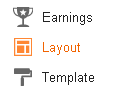
4. Now click on a Add a Gadget link on the layout.
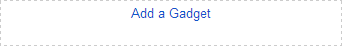
5. Jump to More Gadgets tab in the pop up window.
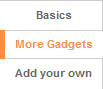
6. Add Contact Form gadget from the list of gadgets displayed.
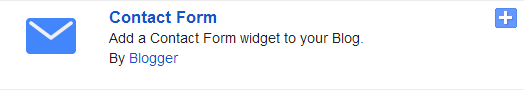
7. Enter a title of your preference for your contact form and click Save button.
8. Position your contact form gadget on your layout by dragging it over to where you wanna place it.
9. Now preview your blog for the new contact form you have added.
Enjoy :-)



Hi Mayura,
That was a nice and sweet post about contact form :)
However, as I always say, I wish I knew half the things you share when I was on the Blogger platform, life would have been so much easier for me!
Well, honestly speaking, I was hardly into doing anything else other than writing content earlier, and the one Vinay had put up worked pretty well and was serving the purpose, so is the one I have now on WordPress, as I keep getting the messages and replying as and when.
Nevertheless, I am sure this is going to help all those who are on Blogger, so would be gladly sharing it right away. Hope you are doing well, and good to see a post by you, dear friend :)
Thanks for sharing. Have a nice weekend :)
Great tutorial Mayura! I like the way this contact form works. Great to see you sharing great information again!
Hi Harleena,
It's always nice to see you around and glad you liked the post too dear :)
Ah... I agree with what you are implying. Blogger is enriched with a lot of new features now, so is WordPress and other blogging platforms. But, hey, if bloggers only wanted one blogging platform, other blogging platforms wouldn't have existed. Isn't it?
Glad your hubby always had your back on technical stuff, even when you were blogging on Blogger. Unfortunately, there were no official contact widget at that time though. Yet there were some alternatives like the one you had.
Ditto! I hope this will serve Blogger users whom like to have a simple contact form on their blogs too :)
Thanks for coming by and sharing your thoughts as an ex-Blogger user, Harleena ;)
You have a lovely week there dear.
Cheers...
Hi Brenda,
Clean and simple. Isn't it? :) I wish if they could come up with it a few years ago. Could have save a lot of trouble signing up with other services. Anyway, here it is.
Thanks for stopping by and sharing your thoughts about this contact form dear :)
Cheers...
Mayura, I like the look of this. I may change mine over. Thanks for sharing with us. It looks so simple to do or as usual you make it LOOK so simple. Nice to see you back blogging here too Mayura.
Have a great new month ahead.
Hi Lisa,
You're welcome dear :) It is easy to do, indeed. A few steps to follow and voila, your blog has a contact form. I'm with you on its look and feel too. Simple is better. I hope you will enjoy having it at your place, Lisa :)
Thanks for joining to the discussion and sharing your thoughts on this topic dear.
Happy September to you too :)
Cheers...
Hi Mayura, I have never used the Blogger platform but as always your tutorial is very easy to follow and will be very useful for people who use it.
I started out with my WordPress blog from day one. I also have a blog now with Empower Network. I like that one as I do not have do be at all techie and you know I am not. WordPress still challenges me.
Thanks for a great tutorial Mayura and hope you are having a great week.
Sue
Hi Mayura,
Even though the Contact Me is set up for Blogger, I've seen a similar form on WordPress too. I was debating if I should do it or not, but I can clearly see the point here that you have raised.
It makes a lot of sense to have it installed so that a visitor can contact the blogger with a question, or just about anything else. When I see the contact me...my mind goes to a sales pitch...i.e. "Contact me so I can sell you something." But I can clearly see the other side of the coin here.
Hmm..maybe it's time for me to do so as well. Thanks so much for your inspiration,
-Donna
Hi Sue,
I'm glad to hear you find it easy to follow, and appreciate your kind compliments dear :)
I recall you mentioned you are challenged by the Technology, but you are a learner taking challenges and look where are you now - setting as a pretty good example to follow.
I've heard EN launched their new blogging platform early in this year and read some cool features they have integrated too. Sounds like you are fond of it than WordPress. Gotta search if there's a review comparing both platforms, or may be you will :)
Thanks for coming over and sharing your views on this topic, Sue :)
You have a fantastic week too dear.
Cheers...
Hi Donna,
Excellent! You are raising an interesting point through a different perspective for all of us :)
Hmm... It's pretty straightforward and convenient to the visitors, rather than sending them to a whole new page to contact us. Plus, some doesn't even bother to go over to that page due to the same reason you have implied. Wish if we were mind readers, eh?
Yet I think if there's any conditional clauses attached on contacting (like mine), a separate page indicating the contact rules would be fine. Or may be the both, but the one on sidebar is only for relevant questions?
Interesting thought indeed and looking forward to your take on that dear :) Probably, you have got an action plan already.
Thanks for coming by and contributing your thoughts on this one, Donna :)
Cheers...
Thank you very much.
hi can you plz explain how to import comment from intense debate to disqus? TIA
Hi Sheethal,
I hope you have already exported comments from IntenseDebate, dear. If not, you can find how here - IntenseDebate Export :)
Then head over to your Disqus dashboard, and under Discussions tab, you will find the Import tab. There you can find the option to import from IntenseDebate.
Hope it helps :)
Cheers...
No actually i downloaded the IntenseDebate XML Export on my lappy and after that tried to upload it on disqus but it's showing some error. I tried Uncompressing the file as well but now it says file empty. Where am I going wrong?
The file should be a XML file, Sheetal :) If the downloaded file is a Zip or such a compressed file, you have to unzip first.
You can open the XML file with a Text Editor such as Notepad, and see if it's really empty too.
If you manage to get the XML file and still get an error when uploading, then you may wanna contact the Disqus Support regarding that matter :) It can be some sort of an error with Disqus then. They will look into it and respond with a possible solution as well.