
What are keywords? Keywords are specific words which are searched in a search engine. You can make use of keywords meta tag for your pages to be listed in search engine results when users perform a search. Meta keywords tag let webmasters to add additional text along with the body text to be indexed by search engines. The best practice is adding relevant keywords meta tags for each page of your site which useful to find your page on web. But would it be worthy adding keywords meta tag in blogger for search engine optimization?
Is It Important?
Mostly now search engines including Google, doesn't rely on keywords meta tag specified by users for web search ranking unless few other crawlers carries a little weight on them. The reason is webmasters can misuse keywords with or without the proper knowledge of handling keywords on their pages and mislead search engines which are rely upon them. Also using keywords meta tag enable competitors to find out or identify which keywords you have been using to optimize a particular page and they can grab list of keywords on your page to optimize their similar pages too.
Usage of Keywords
Misspelling is another factor which you can use keywords for. Sometimes users misspell in searches. So you can use those possible misspelling words as keywords and it would be helpful with search engines which has attention on keywords to lead misspell searches to find your site.
When selecting keywords for your specific page, it should be relevant to the content on the page and need not to be case sensitive when you specify them. Sometimes there may be some keywords which not mention in the post but relevant in searching for that topic. For example, assume you are gonna use keywords meta tag on the page which has the title "Integrate Facebook to Your Blog". There you mention Facebook like button, comment box and other Facebook plugins by a common name like 'Facebook social plugins' and describe how to get them, but no word about Facebook like button though it is related.
So if someone search for "how to get facebook like button" on the Web, search crawlers may not display your post on top of results because they don't care meaning of words and find words which entered into the search engine. So search engine don't know that Facebook social plugins means they include or refers to Facebook like button too. In such a scenario, you can specify keyword 'like button' in the meta tag and then search crawlers will find your post and index to show up on search results by identifying that your post has some information about Facebook like button.
Also you can use long tail keywords in the keywords meta tag. Long tail keywords mean keywords which has multiple words. As for example, think you specify 3 keywords 'Facebook', 'Like', 'Button' or else you can use 'facebook like button' which known as a long tail keyword. Usually long tail keywords have less competition than generic keywords. So proper long tail keywords would generate more traffic for you.
So if someone search for "how to get facebook like button" on the Web, search crawlers may not display your post on top of results because they don't care meaning of words and find words which entered into the search engine. So search engine don't know that Facebook social plugins means they include or refers to Facebook like button too. In such a scenario, you can specify keyword 'like button' in the meta tag and then search crawlers will find your post and index to show up on search results by identifying that your post has some information about Facebook like button.
Also you can use long tail keywords in the keywords meta tag. Long tail keywords mean keywords which has multiple words. As for example, think you specify 3 keywords 'Facebook', 'Like', 'Button' or else you can use 'facebook like button' which known as a long tail keyword. Usually long tail keywords have less competition than generic keywords. So proper long tail keywords would generate more traffic for you.
But in Blogger...
In Blogger, you can't modify each and every page directly in your blog. Just specifying meta tags barely will affect to all pages in your blog and only few keywords might be related with some posts or not at all. So the search engines which has attention on keywords meta tag will list your pages according to those keywords and sometimes readers who drives to your page via organic search results would be disappointed after finding no information related to their finding as they intended to. The one you can do is adding keywords meta tag to your template by referring to each and every post in your blog using their URL. If you have enough time to deal with all your posts, it will be the best thing you can do in Blogger.
Would You Ignore?
If you think specifying keywords meta tag is useless or time consuming due to some factors, then you can ignore that and make use of time rather than spending keywords meta tag. But rather than ignoring keywords meta tag entirely, you can specify it for your homepage where readers can land and find posts related to your keywords from your homepage if you have a Sitemap page, blog archive or popular posts displayed on homepage. Anyway homepage may not the place where you make most traffic on your blog. Let's see how to add meta keywords tag for your each of your pages.
Steps:
1. Go to Blogger Dashboard.
2. Now click on your Blog Title.
3. Navigate to Template tab.
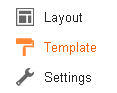
Note: Before editing your template, you may want to save a copy of it. Read How to Back Up Your Template.
4. Click on Edit HTML button.

5. Now add keywords meta tag below with suitable moderations in to your <head> section along with other meta tags.
<b:if cond='data:blog.url == "[Your Page URL]"'>
<meta content='[Keywords]' name='keywords'/>
</b:if>
<meta content='[Keywords]' name='keywords'/>
</b:if>
Note: Make sure that you are using below code snippet only once per URL to avoid spamming. If you need to set keywords for multiple pages, you have to use below code snippet several times for each and every page/URL you intend to.
Color Indication Information:
- Conditional Statements
These are conditional statements which validate keywords meta tag to be effective on specified URLs of your blog. Read How to Show/Hide Elements on Different Pages in Blogger if you are like to effect keywords meta tags by page types. Unless for homepage or some specific cases, it's not recommended because it will affect same keywords for all your posts.
- URL of Your Page
Place the URL of your page here and keywords you specify in the snippet will be affected to the specified URL. If you like to have keywords meta tag only for your homepage, then you can use data:blog.homepageUrl keyword instead of page URL as follows:
<b:if cond='data:blog.url == "data:blog.homepageUrl"'>
- Keywords Related to Your Page
Add your relevant keywords separated by commas (,) to be affect them on the page you are specifying and it would be better if the content of meta keywords tag would limited to 1500 characters.
6. Now Save template.
Note: You may have to wait until search engines crawl your blog to effect your changes on search results. It may take few hours or more to crawl by search engines and show changes on search results.
More Information:
* Providing quality content is the main factor where people pay more attention and revisit your blog. In addition to that you can try out more SEO tips to optimize your blog to perform well in organic web search.
Enjoy :-)


