
Do you regularly publish posts or any other media on your blog? As time goes, what happens to your interesting posts? They may bury with the time and fresh content get more exposure. Sometimes people will find them after googling on the web. But do you think its enough? What happen to them after being moved from your homepage? People may visit your blog regularly, but those who are not, may miss the interesting stories. And people those who are visiting your blog first time may unable to read your most engaging and interesting posts. The reason is once they land on your homepage, there is a limited chance that people will explore your older content. So would you mind if you can give more exposure to your archived content?
Blogger offers you a gadget which can help you to gain more exposure to your stories - Popular Posts. It is an official Blogger gadget and you can show off your interested stories which made popular recently. You can customize the way it displays your stories, such as with snippet or thumbnail. Also you can set a time frame to display posts and then it will show the posts made popular in specified time frame. But still it helps you to show off maximum of 10 stories. However it will help you to gain more readership to your blog by showing off popular posts.
Steps:
1. Go to Blogger Dashboard.
2. Click on your Blog Title.
3. Navigate to Layout tab on left pane.
3. Navigate to Layout tab on left pane.
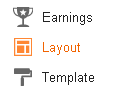
4. Click on an Add a Gadget link.
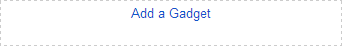
5. Select Popular Posts gadget from imminent Blogger gadget popup box.
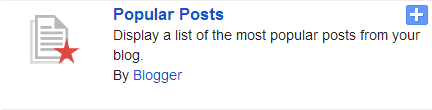
6. Now customize your Popular Posts gadget with given options and click Save button.
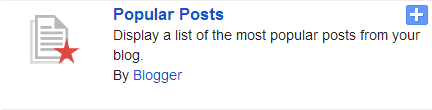
6. Now customize your Popular Posts gadget with given options and click Save button.
7. Arrange your element and click on Save arrangement button.
8. Preview your blog and see your Popular Posts gadget in action.
Enjoy :-)
8. Preview your blog and see your Popular Posts gadget in action.
Enjoy :-)


