This post has been depreciated as you don't see notify about this post option on Google+ anymore.

Do you share content on Google+? Most probably now you may make use of Google+ social platform to spread or promote your content. Or else you may share messages, links, photos, videos or game updates with your friends, families and followers there. Google+ is a quite interesting social platform with several unique features. However if you share a post with friends by adding them individually, they will get notifications via Google+ bar or email right away. But if you share your post with a circle, do you think they will get notified immediately? Nope. By default, if you share a post with a circle, they won't get any notification about your post. Would you like to notify people in your circles right after you share your post?
Google+ social platform has concerned all about user privacy and sometimes you may confused with the features that Google+ has been offering. In this scenario, if you share a post with a circle of yours, by default they won't get any notifications. But the post will be available on your profile or page. So if they couldn't visit your profile or page, they would miss your post eventhough you wanted to let them know about it. Google+ offers you a way to send notifications to people in your circles whenever you share a post with them. However it's better to use this feature if you must, because if they receiving notifications via email, sending regular posts with enabled notification will cause them to overflow their inboxes and they will find you irritating if they are not interested in your posts. Let's figure out how to send notifications whenever you share content with circles.
Steps:
1. Write or construct your post by adding a link, video or image to the share box.
2. Add your circles you wanna notify your posts by clicking + Add more people link or if you used to share your posts with that specific circles recently, those circles may already added to your share box.
3. Now hover your mouse over an added circle name.
4. You will display a pop up and tick the option Notify about this post on the pop up. Follow the same procedure to all your circles which you wanna notify specifically.
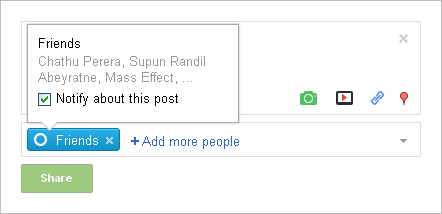
Notes:
* Google+ allows you to send notifications maximum of 100 people per share or post. So make sure to enable notifications for circles with most relevant parties first.
* Only the people in circles you have selected to get notified, will receive the notifications on their Google+ bar or via email.

* You can't notify all your followers or friends by selecting Public or Extended Circles options in the share box and notification option doesn't available for each options.
5. Now click Share button to publish or share your post while notifying to individuals in circles selected to notify.
Enjoy :-)



Strange, but I do not see this feature in my G+. The circle I am sharing with is just 12 people. I am HOVERING the circle name, but there is no the "Notify" tick there. How it comes?
Hi Yuriy,
Now you don't need to tick :) When you add a circle, people in there will get notifications automatically only if they enabled notifications in their profile settings.
Just add the circle and share :)
Cheers...