
Are you rocking on Twitter? Twitter is a micro-blogging website where you can communicate with other tweeps and broadcast messages to followers interested in your updates. As you are on Twitter, you tend to tweet more interesting updates related to your niche to grow connections and find similar interested people. I know Twitter is not the only social network you get connected with like-minded friends and followers or share updates. Simultaneously you may wanna post updates on your Facebook profile to get more exposure or keep your Facebook friends and subscribers updated. But does it sounds great? I mean running around and posting same updates on Facebook. What if you can let it happen automatically without being worried about sparing time on Facebook?
Why Tweets on Facebook?
Earlier we have discussed about sharing your Facebook updates on Twitter. And now it's the other way around. Posting on Facebook could help you gain more exposure to your updates and findings you share as it is the largest social network. However except for exposure, it's great if you can keep your Facebook friends and subscribers updated with your new updates as you do on Twitter. So as your Twitter followers enjoy your Twitter updates , your Facebook friends and subscribers can enjoy them too. Again, you don't wanna worry about stepping in to Facebook to post updates you've shared on Twitter and it will save you more time to allocate for other purposes. Absolutely your Facebook fellows won't miss any updates too.
What About Privacy?
You can connect your Twitter account with Facebook to share your tweets with your Facebook friends and subscribers. Whenever you tweet on your Twitter account, it will automatically get posted on your Facebook profile and you don't need to post it again on Facebook. And it doesn't post your retweets, direct messages or @replies on your Facebook profile. So your personal tweets won't get posted on Facebook and you don't wanna get rid of either retweeting or @replying after connecting with Facebook profile.
If you are mostly care about friends and do not use Twitter to reach audience, you may wish to share your messages with only your friends. Facebook helps you to control who can see your tweets posted on Facebook profile. So if you wanna share your tweets only with your Facebook friends or specific group of people, still you can make use of this feature. Let's find out and see how to connect your Twitter account with your Facebook profile.
Before You Go:
If you wanna share your Twitter updates on Facebook fan pages, read How to Post Tweets on a Facebook Fan Page.
If you are mostly care about friends and do not use Twitter to reach audience, you may wish to share your messages with only your friends. Facebook helps you to control who can see your tweets posted on Facebook profile. So if you wanna share your tweets only with your Facebook friends or specific group of people, still you can make use of this feature. Let's find out and see how to connect your Twitter account with your Facebook profile.
Before You Go:
If you wanna share your Twitter updates on Facebook fan pages, read How to Post Tweets on a Facebook Fan Page.
Steps:
1. Sign in to your Twitter account.
2. Click the gear icon on the top pane.
3. Click on Settings menu item from drop down list.
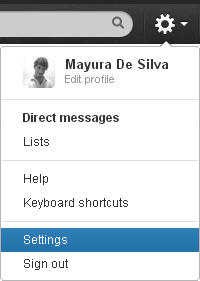
4. Now select profile tab.
5. Click on the Post your Tweets to Facebook button at the bottom.
6. Now Twitter will check status of the connection between Twitter and Facebook. Then click on the button Sign in to Facebook and connect your accounts.
7. You will prompt to sign in to Facebook profile if you have not already logged into your Facebook profile. After signing in, it will request for permissions to connect with your Facebook profile. Now click Allow button on the prompt.
8. Now tick my Facebook profile option to enable posting to your Facebook profile and Save settings.

More Information:
* If you wanna manage who can see your tweets get posted on your Facebook profile, change Twitter application privacy settings as you prefer. Read How to Control Who Can See Your Application Activities on Facebook.
Enjoy :-)
8. Now tick my Facebook profile option to enable posting to your Facebook profile and Save settings.

More Information:
* If you wanna manage who can see your tweets get posted on your Facebook profile, change Twitter application privacy settings as you prefer. Read How to Control Who Can See Your Application Activities on Facebook.
Enjoy :-)



Include me on that list too ;) If I see what your tweets on Facebook, oh man... That's why I'm not using it too dear. But you know, some guys can relate to this one as they manage different Twitter accounts to send out updates.
However if you got few Facebook peeps like that you can create a Facebook list and only share your tweets with 'em if you want by changing Twitter app privacy settings.
Thanks for stopping by and dropping your views dear :)Cheers...
Mayura, You have really done well on this topic. I'm not a tech person. You made it so easy to do, that even I can do it. I thank you for going through this process and sharing it. Well done! I'll spread the word.
Donna
Hi Donna,
That should be my job. no? ;) Once I went through it as my friend wanted to share her Twitter updates on Facebook fan page. Then I saw my blog search stats and it shows some people were searching about sending them on their Facebook profile too. It's kinda easy process but still worth for people who wanna know. See, you're learning and on the way of being techie ;)
Thanks for stopping by and mentioning your views Donna :) And yeah, I appreciate your compliments and thanks for sharing too.
Cheers...
I agree Mayura, you definitely walked us through how to set this up.
I use to have my tweets going to Facebook until I learned that it turns a lot of people off. Especially those who just ignore their Facebook profile so when you visit their wall all you see are Twitter updates. Don't they realize that people want to connect with people on Facebook and it's so obvious that you aren't there if all your content is automated?But, people still do it and they want to know how so you've given them that source. Great job!~Adrienne
Hi Adrienne,
Yeah, that's true dear :) I've used it earlier too. You know what, when I go see my profile it was full of tweets. I have to agree on you that.
But there's another scenario too. Some people still make use of this feature to just connect with their friends. I've seen my friends that they don't prefer to be on PC. They just love mobile and when it comes to mobile, Twitter is doing great than Facebook app. So some of them prefer syncing with Facebook and it works for them. I think it will mostly go with celebrities kind of people where always people looking out.
Some friends just don't use both mostly, but whenever they switch to Twitter, their updates get posted on Facebook and if someone wanna contact him he goes directly to Twitter. So it depends, right? ;)
Thanks for stopping by and adding color to this post with your ideas dear :)
Cheers...
Great info Mayura. I really shouldn't share my tweets on fb because somedays, i really do tweet a lot and i do join tweet chats and sometimes just BS with friends on twitter. i would really annoy my people on fb. lol. but i have been sharing tweets of posts on twitter and facebook via the BufferApp. was it you who told me the buffer app does FB now too? don't remember, but whoever did I owe a great big thank you!
Hi Mayura,
You seem to be very educated at this. That's a very explanatory step by step. I've got to try it some times.
The only problem with those social media is when someone tries to get into your account and violate you that way. I think I've fix my problems with facebook for now anyway.
Thanks for those tips :)
Hi Vanita,
Ha ha :D I get it. If you share your tweets with Facebook I think Facebook friends will off from your profile. I know you are a Twitterholic. So it may not work for you ;) I mean if you did it won't take much time to fill up your Facebook profile with bunch of tweets.
Buffer is really great tool for scheduling. I remember we talk about scheduling with Buffer and Timely. Don't remember whether I told you about it or not.
Thanks for stopping by and commenting dear :)
Cheers...
Hi Sylviane,
If you think syncing Twitter updates is worthy with friends on Facebook, you gotta try this one dear :) If you are sharing useful updates on Twitter but not Facebook, it will help you to get attention of your Facebook friends rather than keeping them idle. I admit that some people may find this useful and some doesn't. It depends on what we share on Twitter and also on our Facebook audience.
I know there are privacy concerns when it comes to web dear :) Also you've already experienced that. Glad you fixed it now. However spammers are really don't get into your account, but it violates your actions. Such as sharing automatically. So deal with it carefully and don't rely on them with sensitive data. We don't know if our privacy violated until we find any evidence. If Facebook has bad employees, they can look into your account silently. No one knows. Sometimes someone may have created a fake account of you. You never know until search for it. See, Internet is always risky. We can't avoid that, but better be preventative :)
Thanks for visiting and dropping your comments dear :)
Cheers...
My fb friends would KILL if I connected mine! Then again, I have a different set of friends on twitter than I do fb. FB peeps just wouldn't understand :) Great post!