
Blogger is a free blog publishing service help bloggers to spread their voice over the world. It doesn't matter what platform you are in, still you are fond of personalization. You will change particular settings available to find best matching on your blog and theme. Else you will apply changes and tweak your template or theme referring to external sources. Have you been customizing your Blogger template lately? As you explore through your template, one element you can find is the post date header. It's an element which reflects the published date of your posts. Would you like to touch and customize the date header on your blog?
If you are not much familiar with the term "Post Date Header", here's you can find what it is. The below screenshot identifies date header and you can find it above your post titles.
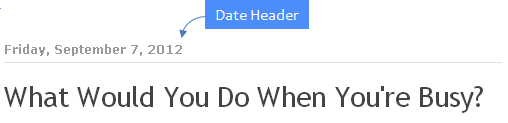
By default, Blogger doesn't show date with each of your posts. It will list your posts according to published date and if you have published more than one post on a day, all of that posts will listed under one date header. Anyway, if you wish to display date with each individual post, we have discussed it earlier in another tutorial and even you can remove post date header if you need to. Blogger allows you to change your date header format to be par with your requirements and to match with your theme. You might like your date to be detailed which is more longer or else even more shorter with only numbers in it. What would you like to have on your blog? Let's do it.
Steps:
1. Go to Blogger Dashboard.
2. Click on your Blog Title.
3. Now move on to Layout.
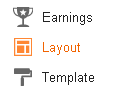
4. Find Blog Posts element there and click on Edit link correspond to the element.

5. Get to the first option under Post Page Options heading which reflects date and select the date format you would like to display in your date header.
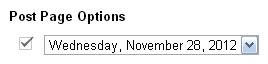
6 Save the element.
7. Now click Save arrangement button and preview your blog.
Enjoy :-)



I haven't check blogger in a while (I kind of miss it - the easiness, the flexibility and all sorts of fun stuff).
Any new features on blogger, recently?
Great tips Mayura! I'm with Jeevan, sometimes I miss it but I love wordpress so much more. :)
Hi Jeevan,
I'm in love with Blogger mate ;) I mean, I like playing with codes on Blogger than WP. Blogger is now working on gadgets for Dynamic Views. Dynamic Views has been so popular among Blogger users.
Further, you know, Blogger is a product of Google. So Blogger upgrades automatically with new SEO features and Google+ features. But they are behind the scenes ;)
Thanks for stopping by and commenting mate :)
Cheers...
Hi Brenda,
I know Bren ;) I have to say that WP is much easier and has many advantages over Blogger platform. But I'm not much of a plugin guy, I need source code ;) You love customization too, right?
Thanks for your compliments dear :)
Cheers...
I didn't know that Mayura!
I did know other things about Bloggers as I had shifted from there to WordPress, but I never really bothered much to notice the date as such. Or perhaps they did come on their own - don't really remember as it seems like ages since I shifted over.
But this sure is great info for those who are still on Bloggers and wanting to adjust their date header.
Thanks for sharing, and I love the way you explain things in detail too. :)
Hi Harleena,
It's obvious that you are much concerned about WordPress platform as you are on it dear :) So I am, about Blogger.
I think simplest things matters :) This one is a quite easy but there are ones who seeking for it to personalize their blogs in every aspect. We were once newbies too. So I hope whoever seeking a way to do this will find helpful as you mentioned :)
Thanks for coming over and sharing your thoughts by relating to this post though it's not your current platform dear :) I always appreciate true compliments coming from you.
Cheers...
I am fond of Blogger too, Mayura and whenever I spend some time on the dashboard, I always discover something new. But my most favorite feature of Blogger has to be the ability to add just about any feature through the html widget. That really seems like magic to me. Probably because I am wary of editing the template html
I discovered that we could edit the "Post" a few years ago and was thrilled. And it is so cool that it has a lot of features - we can customize the message there and add efficient social sharing buttons too!
Hi Vidya,
I agree with you on that dear :) HTML/JavaScript widget is enable us to add any sort of 3rd party HTML or coding to our blogs without touching the template and risk is minimum. BTW I love editing templates too :)
Some users were asking me how to edit some features or even is it possible. Sometimes they wants to know how to. "Post" element let us edit lot of options related to blog post pages such as date format discussed here :) That's really really cool. Bloggers can customize anytime as they like and arrange. For me, Blogger is very user friendly and not bulky :)
Thanks for stopping by, and sharing your views and experience of customizing blogs on Blogger platform Vidya :)
Cheers...
Yes, I have been hearing about Dynamic views. It is a specific skin right? So why are they working on gadgets just for that particular skin?
Of course ;)
They are completely different from usual layout templates as I use here on my blog Jeevan :) Check it out here ~ http://buzz.blogger.com.
They are more responsive than usual layout templates (Increased performance by 40%) and built with Ajax, HTML5 and CSS3 :) So, Blogger team had to work on old gadgets to make 'em compatible for Dynamic Views.
Cheers...
Hi Mayura,
This seems very simple. But surely it's very important and I didn't know it before. Thanks for sharing this dear. :)
Hi Chathu,
Ohw yeah dear :) Bloggers who doesn't know about it may wonder how to get rid of date header. I hope this one helps 'em :)
Thanks for your comment and compliment dear :)
Cheers...
strange mine still shows the wrong date format, even though i have the correct one for my country. =\
Hi Emily,
Is it about the date format or the date dear? :) You can change date format to reflect on your blog by following steps in this post.
Cheers...