
When you setup a Twitter account you have to specify an email address to associate with your Twitter account. Your email address is vital when authenticate your account and it will use to send you notifications about messages, activities or updates on Twitter. Also it will use to communicate with you, if you lost or forgot your Twitter password. But you may need to change things later on. What if you have no access to your old email address or needed to redirect notifications to another email?
Eventhough you couldn't access your email account, Twitter doesn't disable your account. But your notifications won't be able to reach you. It would be crucial if you forgot your Twitter password. Once you lost your password or unable to login, Twitter use your specified email address to contact you and recover your account. If your email address not active or not accessible, then you will find it hard to recover it again. In addition, you may want to change your current associated email. If you are looking for changing email address, here you can learn how to change your associated email on Twitter.
Before You Go:
Make sure you have complete access to the new email account you gonna set up for your Twitter account.
Steps:
1. Sign in to your Twitter account.
2. Click on the user icon shown at the top pane and select Settings from drop down menu.
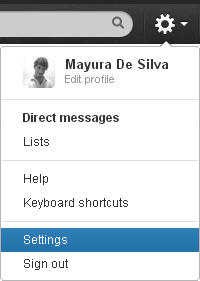
3. Find the option Email and enter your new email address in the Email field.
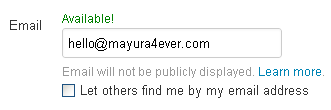
4. Once you set up new email, click Save button at the bottom of the page.
5. Now you will prompt to enter your Twitter password to confirm email change. Enter your Twitter password and click Save changes button to confirm.
6. Now log in to new email account you have set up for your Twitter account and respond to confirmation email sent by Twitter, by clicking on confirmation link in the email.
Enjoy :-)



I can't access my email account that I used for twitter it has been deactivated and there was a password reset sent to there, but now I cant access my twitter? any suggestions?
Hi JH,
Did you have you mobile number verified in Twitter?
Else you need to contact support of your email provider and regain access to your email mate :) It works most of the time.
Unless, Twitter doesn't offer other way to reset your password though.
Cheers...