
Did you find any unknown or spammy activities happening on your Facebook profile recently? Sometimes your account may have posted a new status message, but without your knowledge. So it's not you. It may happening due to someone else taking over your Facebook account. Generally it means, your account has been hacked. Oh... Sometimes you may never seen it. But your friends might have seen you sending spammy links, messages, comments or creating spammy events and pages. If they find it suspicious, they will promptly mark it as a spam and notify you about this activities. Right after that you may try changing your password, email or adjusting security settings regarding your account. But it may never work out. So what's your plan B?
How It Happens?
These kind of suspicious activities can be occur mostly due to clicking on a suspicious link on Facebook or received via email or it may possible your account login information has been phished by a malicious software downloaded on your computer by executing malicious script on your browser. So if it's just sending spammy links or such stuff, mostly it's not actually they taking over your account. However as a Facebook user, you don't have much control in your hand, rather than changing your security settings, reporting spammy links to Facebook or deleting your Facebook account. But wait... Facebook has more efficient answer for it.
Due to increase of especially spammy activities, where they don't need to take over your account to send them, Facebook provides you a way to verify and secure your account by being through a simple wizard. And it will prevent you further from controlling your account or engaging in spammy activities unwittingly. So you don't have to delete your account or try find a way to contact Facebook personnel. If you think someone using your account or experiencing spammy links sending out to your friends and suspicious activities happening on your profile, secure your account immediately. Or help your friends to secure their account if their accounts already engaged in spammy activities.
Solution...
Due to increase of especially spammy activities, where they don't need to take over your account to send them, Facebook provides you a way to verify and secure your account by being through a simple wizard. And it will prevent you further from controlling your account or engaging in spammy activities unwittingly. So you don't have to delete your account or try find a way to contact Facebook personnel. If you think someone using your account or experiencing spammy links sending out to your friends and suspicious activities happening on your profile, secure your account immediately. Or help your friends to secure their account if their accounts already engaged in spammy activities.
Steps:
1. Log in to your Facebook account.
2. Navigate to Secure Account page.
3. Now click Continue button.
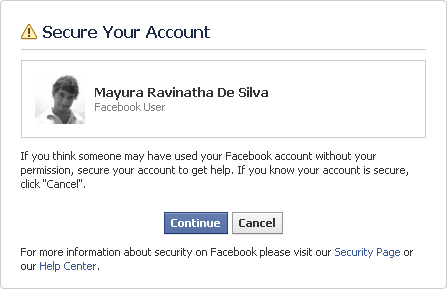
4. Thereafter click Continue button to proceed.
5. Now you will need to assign a new password for your account. Provide a new password on this page.
Note: You might not be able to use your old password again in your Facebook account.
6. Facebook will ask you to change your associated email account password if you need. It is recommended to change your email account password to improve security and further able to prevent being accessed by someone else if it has been already accessed.
7. Now your Facebook account has verified successfully. Click Continue to unlock your account.
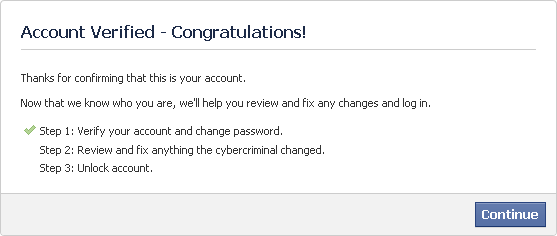
8. Now review your account details and click Log in to log in to your Facebook account, after enabling Extra Security Features.
More Information:
After securing your account from spammy activities, you should keep below tips in your mind to avoid such occurrences again.
* Do not click on suspicious links which can be offers, free profile counters you see on Facebook and mark them as a spam immediately by clicking x icon on top right corner of the post.

* Do not authorize suspicious websites or applications to use your Facebook account.
* Do not share your Facebook or associated email login information and use strong passwords. Facebook will never ask for your password via email.
* Beware of messages on Facebook or sent via email, asking your personal information or messages claiming you need to take immediate actions to secure your account being deleted or deactivated.
* Beware of misspelling or odd messages which convince you to click on them. This is one of such a spammy link.
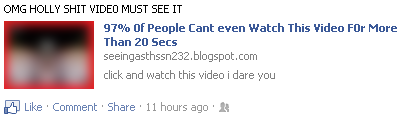
* Enhance the security of your Facebook account by enabling the log in notifications. Read Notify When Someone Else Access Your Facebook Account.
Enjoy :-)


