Google no longer offers free Google Apps accounts, but paid solutions.
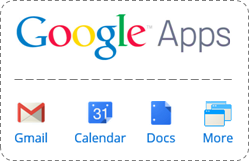
Do you have your own registered domain for your blog or website? Having a registered domain matters as it increase visibility and identity of your brand online. When you purchase a domain name, you will get few services along with the domain name you prefer too. A few personalized email accounts, extra storage, website creation tools, online photo album are some cool features available in domain registration packages. If you need more features, you will have to pay for them. What if you can get some additional features / services for no cost?
Usually for a regular domain, you will get a personalized email address. But what if you have a few more users involved with your blog or website, and you need them to have a personalized email on your domain too? Absolutely, you have to go for an email plan which will cost you money.
What about if you need more services such as online calendar and online storage? Yeah, again they gonna cost you. Further, it would be easier if those services are provided by same service provider where you don't need several usernames and passwords to remember, isn't it?
But what matters most is the convenience of services. If they doesn't offer you a better service and you find those services somewhat complex to use, you will be disappointed. So you have to be careful in investing your money on extra services.
Need More Services?
Usually for a regular domain, you will get a personalized email address. But what if you have a few more users involved with your blog or website, and you need them to have a personalized email on your domain too? Absolutely, you have to go for an email plan which will cost you money.
What about if you need more services such as online calendar and online storage? Yeah, again they gonna cost you. Further, it would be easier if those services are provided by same service provider where you don't need several usernames and passwords to remember, isn't it?
But what matters most is the convenience of services. If they doesn't offer you a better service and you find those services somewhat complex to use, you will be disappointed. So you have to be careful in investing your money on extra services.
Google Apps
Google Apps standard edition is especially designed for individuals or small businesses as it limits the number of users you can collaborated with. It allows you 10 users to engage with Google Apps account to build collaborative environment. Google Apps standard version comes with few core Google services. There's more too. Let's start from core services and see you wanna have them or not.
Gmail - It's not another version, the same email service you get for free to create personal email account. Didn't you find it's user friendly and easy to use. Anyway it's the first reason that I wanted to have Google Apps for my domain. Gmail interconnected with more services, such as Calendar, Chat and Translator. The email quota per user is 10 GB and it provides personalized email for each user based on your domain name - i.e: mayura@mayura4ever.com. Further you can interact with emails via your mobile too.
Google Calendar - Google Calendar is a great way to organize your events. Don't you have scheduled events? As you can grant access to other users, all appointments, meetings and other events of your organization or related to your work can be easily broadcast. So let the users be on schedule. It would be really helpful as it can be accessed via mobile too.
Google Drive - Sharing files across your team mates or employees in your organization would not be a problem again. You can store files that needed to be accessed by each member contributed for your blog or website, so will able to save so much time wasted on sharing data. Why don't you make use of reliable cloud service provided by Google to improve productivity?
Google Docs - Google Docs helps create rich text documents, presentations and spreadsheets online without any help or need of another software packages. And the best of it is that Google Docs let you all users engaged in Google Apps account work together on a same document in lively manner (Yeah, real-time), so the document will be contributed by all relevant parties, up-to-date and no need to rework them again.
Google Talk - The members in your team working towards a same goal, but they always need to get together to work? Communication is vital when you work and sometimes it really matters in a collaborative process. So even if contributors are from different places, Google Talk helps connect users.
Google Sites - Needs to share in-house projects and information? Google Sites offer you a way to share information among collaborators without being a tech genius. Easy to create pages, input information and shared among collaborators. Also they can contribute on your project and build upon ideas of others. It offers storage space of 1 GB per user.
You can view more functionalities of Google service at Google Apps Product page too. Here I've found a Google Apps overview video, which may helps you to be more familiar with the usage of Google Apps.
If you are really fond of Google services, don't you feel like you need to have it configured for your domain? It doesn't affect on current domain configuration and still you can use services provided by domain provider after configuring Google Apps for your domain. They all run on encrypted connections and you are always secure with your data. Also Google Apps let you create custom web addresses for your services to access them easily. For example, you can setup a custom address like mail.mayura4ever.com to access each user's email accounts.
How much you would like to pay for all these services? Hmm... Could be pricey.It just cost you $100. No, it isn't. It's all for FREE. Yeah, I know, it saves lot of cost for you and your business. If you need more services for your organization or business, you can go for paid versions too. Ready to experience Google services for your domain right now?
How much you would like to pay for all these services? Hmm... Could be pricey.
Before You Go:
You must have a your own custom domain for your blog or website to configure Google services via Google Apps.
Note: If you are a Blogger user and don't have a custom domain, you can purchase a domain via Blogger itself. Read How to Purchase and Set Up a Custom Domain for Your Blog in Blogger.
Steps:
1. Go to sign up page for Google Apps.
2. Now enter your domain name in given text box and click Submit button - i.e: http://mayura4ever.com
3. Fill out all the information required by the form for your Google Apps account.
4. Now click I accept! Create my account button.
5. You will direct to Google Apps website and prompt to setup Google services for your domain. Click either Go Express or Go Custom as you prefer. However I recommend using Custom option as it is a more detailed approach.
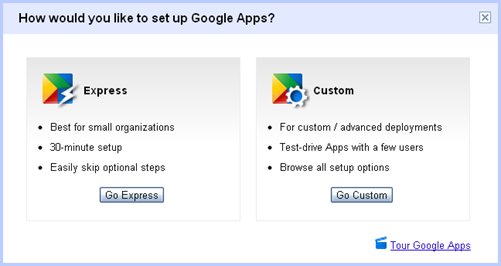
6. First off you will have to verify your domain ownership before configuring Google services. You will see instructions for domain verification at Verify domain ownership step. When you click Next, you will navigate to verification page. Follow easy to follow instructions and verify your domain ownership successfully.
Notes:
* If you feels you need more help on verification process, refer Verify Domain Ownership.
* Without domain verification, you won't able to use Google services on your domain.
* If you feels you need more help on verification process, refer Verify Domain Ownership.
* Without domain verification, you won't able to use Google services on your domain.
7. Now, it will get back to the setup wizard. Continue through the setup wizard and finish setting up your domain with Google Apps.
Note: You can change settings later on too. So if you don't know what to set while on the setup wizard, just leave it as it is and continue.
8. Now all set up. Go to Dashboard tab to view users and your Google apps configured for your domain. Further you can make use of other tabs.
Organization & Users - Here you can add or manage users and enable/disable Google services for your domain.
Groups - This section helps you create groups among users and increase efficiency as it makes it easy to communicate and collaborate.
Domain Settings - Here you can find settings related to your domain configured with Google Apps. Further it allows you to specify admin privileges for existing users if you wanna let other users to manage Google Apps settings and you can replace Google header logos displayed on services with your own logo.
Reports - Reports reflect service data with graphical representation. You can view mail quota usage, user activities and also enable you to view detailed reports for usage of Google services.
Advanced Tools - Here you can find advanced options such as authentication options, document ownership settings and furthermore. If you are interested in those services, you can heads up here.
Setup - This is an important section where you find Google Apps setup wizard we have gone through earlier. If you need to setup Google Apps again for your domain, you can make use of this.
Support - This is the resource center for Google Apps if you can't figure out settings or something about Google Apps.
Settings - Here you find the most important settings. The settings related to core and activated services on Google Apps. You can change settings for each individual service and also allows you to create a custom web address for each service followed by domain name, where all users can easily access Google services.
Enjoy :-)



New comments are not allowed.
I really like this one Mayura, was thinking about my email about an hour ago. I may have to check it out further and sign up. Especially when I saw you didn't have to spend money on it immediately. This will be on my to do list. Thanks for such detailed instructions!
Hi Lisa,
That's really great. I've found it very useful for m domain as it provides personalized email with 10 GB inbox ;) Especially I love Gmail and really easy to work. Further more services there to enjoy. Yeah, no cost and you know how Google works already, nah? ;) Love it...
Enjoy Google Apps dear :)
Thanks for commenting and for your compliments...
Cheers...
Wow, Mayura what great work you've done here. This is a fantastic post full of goodies. I've brushed through it fast for now because I'm in a rush but I will get back to it later today. Really love this :)
Hi Sylviane,
I love to have these Google service for my domain as I'm really fond of Google products personally. Google Apps can save your cost and further they are really easy to set up, manage and it's all abut increasing productivity. Owkies Sylviane... See you again. I hope you will fall in love after trying out all these goodies for your domain too ;)
Thanks for all your nicey compliments dear :) Really glad you loved it.
Cheers...
Hi mayura.....
Great Job man...
may i know how much time you spent in researching about the matter for this article....it seems that you have made it a Google epic......it has almost everything about the Google app.
Hi Sandeep,
I've spend 3-4 days researching about Google Apps as I'm on a busy schedule and personally configured Google Apps for my domain along with researching mate. Ohw... Else it wouldn't be here ;)
I hope you will enjoy it and if you love Google services as I do, go setup it for yours too mate :) Really helpful stuff.
Thanks for your comment and compliments mate :)
Cheers...
I agree, what a great share and I'm sure you've introduced a few more things to people who weren't familiar with these other services that Google provides.
I do use the email service through my hosting account so I'm not spending anything additional. But what I do is I forward all of those to my main Gmail account so I don't have to check them in different places. I don't really use all these other features that much, not really a need for it right now. I'm more of a written down kind of woman and I don't necessarily like doing everything electronic.
Great share though Mayura and thank you again.
~Adrienne
Hi Adrienne,
I agree with you. Some services are actually for collaborative activities to work simultaneously. When it comes to individuals, email is the thing that mostly matters :) I was finding a way to create a personalized email for my domain with Gmail. That's how I've learnt Google Apps.
As Google supports multiple sign in, I can log in to both personal and domain based email account at same time. I'm very happy that I could able to get personalized email address with 10 GB storage where my domain provider allows me only 1 GB. However Gmail is what matters as it's easy to work and now even I can share my domain based email with clients instead of personal email address :)
So if you ever need a domain based email address on Gmail, now you know what to do Adrienne ;) And if you expand your business with more co-workers too.
Thanks for adding your thoughts and compliments dear. Love to hear how you deal with emails too :)
Cheers...
As an (temporary) solution one could choose for Google Docs (part of the standard Google package once you have an account there. If you just would need email I would go or that.
If you are planning on collaboration Google Apps is the way to go. It's true that you can share documents on Google's regular services, but it's a more limited solution.Pretty soon we all 'will live in the cloud'.
Hi Jan,
Absolutely, email is the thing what an individual can make use of at Google Apps as it offer personalized email. That's what I thought :) Now I'm moving my blog related emails, calendar events, externally hosted files and backing up online with Google Drive too. Yeah, already on cloud ;) I do manage blog's stuff separately and my personal stuff on regular Google account. Like different modules or objects in a program, nah? ;)
Thanks for your comment mate :) Always value hearing your thoughts on it, as a techie...
Cheers...
Love Google Apps, been using this for more than a year, I
take the advantage of using free email personalization, so I got two… for
support and sales… and configuration is easy; and what’s really great, customer
service is really responsive, what I mean, when I got a problem changing some
settings on my DNS, Google helped me, and they are polite! Google docs are
awesome, but I used it rarely. Plus – if you have created your account, no need
to retype your payment means, say credit card info, if you use several credit
card for buying several apps, the next time, just choose one. They saved it
with high security! Thanks Mayura!
Hi Prime,
I do love Google Apps too :) Really helpful for domains as it offer numerous services and still for free. I always find Google products are easy to use. So can't get rid of Google Apps. As you said, there's always encrypted connections and so security is higher :)
I haven't dealt with customer service yet. But forum is really responsive. Thanks for sharing your incident on this one, so others will find it very helpful mate.
Really thanks or sharing your insights and experiences on this one. That ensure Google value their users and people would happy to use it after hearing good feedback from an actual Google Apps user :)
Cheers...