
Do you create videos? If you do, probably you upload them on YouTube and share with your subscribers and friends online. YouTube is a popular platform to share videos online and once you uploaded your videos there, sharing is nothing more than copying and pasting. But it doesn't offer video editing capabilities much. Is that what you have heard of it? Well, what if you wanna edit and remix your uploaded videos and produce a whole new video to for a change and share with your friends online? Ugh... YouTube allows that? Mmm... Have you heard of YouTube Video Editor?
YouTube Video Editor
If you remember earlier we have discussed how to edit uploaded YouTube videos. Am I on it again? Nope. In earlier post, it was about editing your uploaded YouTube videos without losing any comments, views and likes. It's a very helpful feature for video creators. So you wouldn't have to start from scratch if you need to do some changes to uploaded videos. But it's different here though it seems like similar, and you will have few more options. YouTube Video Editor acts like a video editing software, but online. It helps you to create a whole new video with your uploaded videos by editing them with available options. You can publish your newly produced video on YouTube whenever you done with it. Now... Let me take you through and convey what you can do with YouTube Video Editor.
● Add a soundtrack to your uploaded video from YouTube approved tracks
● Combine multiple of your uploaded videos
● Trim your uploaded videos
● Rotate videos to left or right
● Add custom text to videos
● Control brightness and contrast of videos
● Change videos to greyscale
● Remove shaky camera motions on video and make it more stabilize
● Apply transitions to videos or in between video clips
Just Another Video Editor?
It's true that if you have a video creation software, you can create or edit videos with it and upload to YouTube afterwards. As I said earlier, YouTube Video Editor is similar, but doesn't include all the basic and advanced options as in a commercial video editing software. If you don't have a video creation software, this could be the best way for you, if you have uploaded videos on YouTube. Why not, you can access video editor from any computer with Internet access. Well, just play with it and see how helpful it is for you. You can have some fun with it ;) Shall we?
Steps:
1. Sign in to YouTube.
2. Navigate to Video Editor.
3. Now you can add your uploaded videos to timeline and edit them as you prefer with available options. Let me go through some available options and others are self-descriptive.
You can make use of given creative commons audios and videos, apply transitions and text by navigating through tabs on top of video editor.
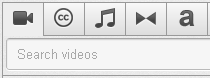
After adding a video to the timeline, you can hover your mouse pointer over that video to see other available options to edit your video - Rotate, Effects and Custom Text.
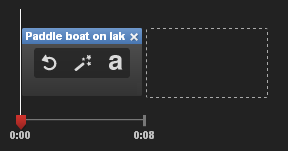
If you wanna trim a video clip, click on the video on timeline and you will see two bars on left and right of the clip where you can adjust to trim the video as you need. Use left bar to mark start and right bar to mark end of the clip to be trimmed.
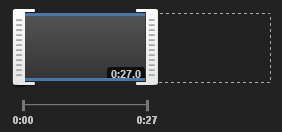
4. Once you done with editing videos, click Publish button to save your video and it will be saved as an entirely new video with new video URL.
Enjoy :-)



You never cease to amaze me Mayura! I'm creating another blog, back on blogger, and will definitely be needing all your tips and tutorials again! :)
Hi Mayura,
Yes I was aware of this and I think it's fantastic that YouTube have added this feature. I've used to add call outs to my videos where I ask people to subscribe to my channel.
I have Camtasia now so I do all my editing using that but in the early days of my video creations I was using free software, which whilst it's great to be able to shoot videos it used to drive me nuts as I couldn't edit them.
There were times when I would shoot the video only to find that I made a boo boo and had to start all over again :( I remember one occasion when I created the video, thought it was excellent and tried uploading it to YT.... Only to find that I had gone over my time allowance so I had to do it allllllll again (again).
With the tools that are now freely available online I really hope that more people start making videos as it helps build followers, confidence, trust and TRAFFIC.
YouTube is now ranking in my top ten traffic sources :)
Thanks Mayura, have a great week my friend :)
Barry
I agree with Brenda- you never cease to amaze me too with all that you share with all of us here Mayura!
Speaking of myself, I am just busy bookmarking all your posts related to youTube videos because when I finally do start making and working with videos I really won't have to hunt any place about where and how to do things as I would have a ready-made resource right here with me. :)
Thanks so much for sharing these with all of us. :)
Hi Mayura,
I love this. This is great and really makes me want to use it and play with it. As always you are such a great resource for information about things I know nothing about.
Thanks for this Mayura!
Hi Sylviane,
Wow... I hope you will love it more after playing with available features, as you create videos and upload on YouTube dear :) Well, now it's SHOWTIME...
Thanks for stopping by and commenting dear :)
Cheers...
Hi Brenda,
Ha ha... Am I? ;) I hope you would love to play with this on Titan's videos dear.
Really? Back on Blogger? ;) Let's see how it will come along and eager to see it Brenda.
Thanks for your comment and wonderful compliments dear :)
Cheers...
Hi Barry,
I'm not wondering that you were aware of this mate ;) You are always creating videos than blogging I guess. I believe this would encourage people on creating videos Barry :)
Free versions has limitations as we mostly see mate :) Well, I think YouTube Video Editor is helpful in such scenario if someone can't afford a software like Camtasia or Sony Vegas. You know that better than me :)
Owps... Really? A video couldn't upload due to being over time allowance? Is it still true Barry? Oh my gosh... I can't imagine how desperate were you. I never knew that. Really glad you stated it here :) I hope ones who focusing on uploading to YouTube has no fear now at all as if they are doing it on native Video Editor.
Now I should quote it again Barry ~ "YouTube is now ranking in my top ten traffic sources :)". I hope that fact itself will encourage more people on creating videos and I should too mate. I'll come to you when I get started with videos :)
Thanks for sharing all these wonderful information and experiences related to YouTube here Barry :) I believe these facts are really helpful for video creators as they comes out from your own experiences. Thanks AGAIN Barry...
Have a great week and take care mate :)
Cheers...
Hi Harleena,
Ha ha... Thanks dear :) Glad to hear it from you and Brenda. I do share when I get to know these stuff and they amaze me too when I try out first time :)
Barry, Lisa and Adrienne asked about me creating videos too :) I hope to start creating my own too dear. Though I speak of these, I never did one in front of a camera. I would love to see when my friends appears on videos too. I hope videos will revolutionize your blogging experience :)
I hope all these stuff will help you in some way on creating videos and glad you have bookmarked 'em Harleena :) You are most welcome dear.
Thanks for your supportive comment and compliments Harleena :)
Cheers...
When we first start using YouTube we're limited to ten minutes per video. Once you've uploaded ten videos you're then allowed to videos of up to 15 minutes.
The easiest and quickest way around this is to start creating short "How To" videos so as to reach ten uploads ASAP.
As YouTube's upload system works on a script there's no leeway if/when we go over our time allowance, so i don't think we'd be able to edit the videos to make them shorter on YT.
Believe it or not YouTube is the 2nd largest search engine so we really do want to tap into that as and when we can.
As I said I try to encourage people to create videos for their blogs and have held 2 video challenges to encourage people to start. When I hold the 3rd Mayura come on board mate.... I offer all the help and encouragement needed. I've even got a Facebook Fan page dedicated to this :)
EVERYONE is welcome to come and visit the page and ask any questions they have.... It's all about getting people started and sharing tips, tricks and techniques :)
A LINK TO IT can be found on my blog in the sidebar :)
Thanks Mayura :)
Owps... I didn't know that Barry. Glad Google has that much of storage to hold all the videos uploaded there. Stats shows we could never watch all the videos there in our lifetime ;) YouTube is rocking.
I know your challenges Barry :) I'm subscribed to your Video Challenge Facebook page first days and gone through some videos too.
Well... Well... Well... I hope I can contribute and start creating my own mate. I like to. I need to keep my sister away from 'em as she pops up on camera and whenever I do Skype. That's why I'm not much into Skype or create videos much as she interferes. She has no idea what I'm doing :D lol... Well, she's a girl with special care mate :)
I know you are always on creating videos Barry :) And encouraging others too. We always know you as a very helpful person :) I need to share your page once again. Thanks for reminding me and all the help you offer Barry :)
Cheers...
Hi Mayura,
I'm not clear this option dear. Should we have a you tube channel to edit videos?
Hi Chathu,
Well, you just need a YouTube account dear :) Just sign in to YouTube with your Google account. And to make use of it, you need to upload videos on YouTube too. Then you can edit and create new videos by playing with available options :)
Hope you got it :) Let me know if you need help on it.
Cheers...
Hi Adrienne,
You are an awesome video creator and plays with YouTube mostly as I see :) So you should know about this. Am I right? ;) Windows Movie Maker doesn't support much formats, no?
I agree with you Adrienne ~ "Not having a paid software should never hold anyone back from making videos" :) Absolutely, while we can make use of free tools now, lot of room to start creating videos. Well, I haven't done mine though I edited videos ;) Why not, we can't forget traffic coming from YouTube too.
I do hope users willing to start creating videos and edit their own videos find this helpful too dear :) YouTube getting improved.
Thanks for coming and sharing your thoughts on this one as a video creator dear :)
Cheers...