
If you are on Blogger blogging platform, you are not away from Google+ anymore. As both products are owned by Google, Google+ being integrated deeply into the Blogger, and more social features being added too. Have you been experiencing the new features introduced? Google+ Comments, Mentions, Followers, Share and Badges are already live on Blogger. You can count on more in future too. What else in your wish list?
Something New?
Yes! While you are preparing your wish list, Blogger made an improvement to the relationship between Blogger and Google+.
Have you been using the Google+ sharing prompt to share your fresh posts on Google+? With the help of that feature, you could spread the word on Google+, as soon as you publish a new blog post. Time saving feature. Isn't it?
It was something new and an awesome feature for bloggers. They didn't wanna leave Blogger dashboard to share their content on Google+. But it was kind of an annoying approach for some users, as the sharing prompt pops up as soon as you publish a new post. Anyway, turning off Google+ sharing prompt is fairly easy.
Mmm... If you loved Google+ sharing prompt, now you gonna love this new feature too.
Have you been using the Google+ sharing prompt to share your fresh posts on Google+? With the help of that feature, you could spread the word on Google+, as soon as you publish a new blog post. Time saving feature. Isn't it?
It was something new and an awesome feature for bloggers. They didn't wanna leave Blogger dashboard to share their content on Google+. But it was kind of an annoying approach for some users, as the sharing prompt pops up as soon as you publish a new post. Anyway, turning off Google+ sharing prompt is fairly easy.
Mmm... If you loved Google+ sharing prompt, now you gonna love this new feature too.
No Extra Steps!
Now, Blogger even eliminated that extra step too. No sharing prompts and no need to click on Google+ share button anymore. It can be AUTOMATED!
Blogger allows you to automate the Google+ sharing process, and once you publish a new post, your Google+ friends and followers can get to know about the latest blog post of yours. Simply, your post will be shared automatically on Google+. Either on your Google+ profile or page.
I find this advancement will come in handy for bloggers who love scheduling their blog posts. Even bloggers could schedule their posts to go live when they are away from their computer or smartphone, they had to reach out again to share it on social profiles. But now, sharing on Google+ won't be delayed anymore.
However, there's few things you need to keep in mind.
● This feature is not available for private blogs.
● You can't specify whom to share with. All your automated Google+ shares go public.
● You can't add a custom description to the Google+ post. Instead, the post title and snippet of your post will be added.
Below you can find a Google+ post shared automatically. I captured it once this post went live with this new feature turned on. Just had to edit this post to add this screenshot though ;) Hope you can get a clear picture.

How do you like this new feature? Let's have a look on how you can automate Google+ sharing from now on.
Before You Go:
* Unless you have integrated Google+ with Blogger, you won't be able to experience this feature. Integrate your Google+ profile with Blogger, before you proceed with below steps. Read How to Integrate Your Google+ Profile with Blogger.
* If your blog is restricted from public, your posts won't be shared on Google+. If you need this feature working for your blog, make sure anybody can access your blog. Read How to Set Up Who Can Read Your Blog in Blogger.
* If your blog is restricted from public, your posts won't be shared on Google+. If you need this feature working for your blog, make sure anybody can access your blog. Read How to Set Up Who Can Read Your Blog in Blogger.
Steps:
1. Go to Blogger Dashboard.
2. Click on your Blog Title.
3. Navigate to Google+ tab from left pane.
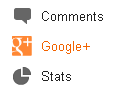
4. Now, select the specific Google+ profile or page you need your posts to be shared automatically.

5. Find the setting Automatically share after posting and keep it enabled.

Note: You will find your blog posts being shared on selected Google+ profile or page from next time you publish a new post.
More Information:
* If you have Google+ comments enabled on your blog, comments made on your shared posts will be reflected in respective Google+ comment form.
Enjoy :-)



Hi Mayura,
Pretty cool :)
Is this feature only on and for the Blogger platform? I think so as we haven't been that lucky with WordPress to get such automated Google+ sharing features so far.
I think this would save us a lot of time to manually share the same each time we publish a new post. But if you want to share it once again on a separate page, we might have to manually share it, isn't it?
I do hope they bring out such goodies on WordPress too and give us an opportunity to get as lucky as those on Bloggers, perhaps with time they will :)
Thanks for sharing this with us. Have a nice week ahead :)
Google is doing everything they can do improve Blogger, aren't they? ;) That's good :) I hope it gets better day to day - perhaps compete with WP (it already does in some aspects, but in others, blogger need to improve).
This is a great feature by the way. Only thing I don't like is not being able to add custom text. I love scheduling, it helps to save time (I use Buffer App to schedule sharing). But, I also hate scheduling - especially if we are just sharing in a generic way. Although I have to admit, sharing articles manually for each post I visit takes a lot out of my time.
Anyways, thanks for the update, Mayura :)
Hi Harleena,
Not only Blogger, but it's also available for WordPress.com too dear :) If you are using JetPack plugin, which inserts WordPress.com features to self-hosted WordPress blogs, you can expect those features very soon too. Few of 'em already there.
I see many bloggers do share their posts as soon as they publish their posts Harleena. Aren't they? :) So this gonna be save their time for sure. But personally, I prefer the custom description though :)
You are right dear! When it comes to sharing, you can either select your Google+ profile or page :) Just one! If you need to share it elsewhere, gotta do it manually, which is capable within Blogger :)
Hope you can find a way to integrate the same feature for your blog too dear :) As it already hit the WordPress.com, it will!
Thanks for coming by and pouring your thoughts into the discussion Harleena :) Like most of the time, the first commenter!
You have a nice week too dear!
Cheers...
Hi Jeevan,
As Blogger and Google+ are children of Mother Google, we can expect that. Isn't it? :) Google once mentioned they gonna integrate social platform aka Google+ everywhere and especially with their own products. So, they are following it :)
Yeah, it's getting better to compete with WordPress, but as you mentioned, way to go mate! On the other hand, it's a hit on social platforms too. Google+ getting more attention of bloggers. Even it's onto WordPress.com too. I'm pretty sure Google is following their plan while we are discussing about it ;)
I thought the same Jeevan :) I'm fond of using custom descriptions, so I'm gonna skip using this feature. But I've read that this is one of user requested feature.
Like you, I'm using Buffer to schedule mate :) Especially on Twitter. Now it's rare I share directly on Twitter instead of sending to Buffer. No need to flood and it's automated. I find scheduling is not much helpful on other platforms when I need to mention other users though. Love or hate, it's a time saver :)
Thanks for coming over and expressing your thoughts on this new feature Jeevan :) It's nice to see you everywhere again mate!
Cheers...
What a great bonus for people on Blogger - I didn't realise it was owned by Google, by the way - see, Mayura, you're teaching me something new again. I'm very jealous - like Harleena, I wish we could have this for WordPress ;)
Hi there Mayura,
I think this is a neat feature...too bad I don't have Blogger but I'm sure there will be something coming out for WordPress users...that's just how fast things are moving nowadays, right?
Once again you make it really easy for users to set this up! Thanks for sharing and putting this together. Hope all is well my friend! Talk to you soon in the Social universe.
Have a great Wednesday!
Corina
Fabulous info Mayura! I see Wordpress.com incorporated the auto G+ share in their Jetpack options! A big plus imo! Gladly passing this along to my friends!
Oh I bet that blogger guys are happy about this now Mayura. I'm surprised it took them this long to get this taken care of since they are a part of Google. But better late then never right!
Cool share and I'll be sure to pass this one along as well. I still have plenty of friends on Blogger!
~Adrienne
Hi Sue,
Yeah, it makes the sharing process easier and even you don't need to there when your post get published dear :)
However I thought you knew Blogger was owned by Google though.
Well, you can have the same feature if you are ready to integrate another plugin to your blog Sue :) If you can have a look at the reply I made to Harleena, you will find relevant links to 'em too.
If you ready to go, you are just few clicks away!
Thanks for coming by and sharing your thoughts on this post Sue :)
Cheers...
Hi Corina,
Ha ha... You don't need to be disappointed at all dear :) It's already available for WordPress users but with the help of a plugin called JetPack.
If you can take a look at the reply I made to Harleena, you can find all the information you need to know dear! :)
Well, I agree there as the process is quite simple on Blogger though :) Just a simple click!
Thanks for stopping by and sharing your thoughts on this feature Corina :)
You have a lovely weekend there!
Cheers...
Hey Brenda,
That just make sharing easy, eh? ;) I know you are fond of JetPack plugin too, so you already know where to look at.
If you don't wanna spend time on sharing, now you know how to Brenda ;)
Thanks for coming over and adding your thoughts dear :)
Cheers...
Hi Adrienne,
Of course dear :) I've been watching bloggers singing praises and as it was an user requested feature, they are so happy about it too Adrienne. Isn't it just awesome?
Well, Blogger had that feature but it wasn't auto-posting though dear :) Now a one step ahead. Hoping more changes related to Google+ here too :)
BTW it's already onto WordPress too Adrienne :) If you would like to have it, you can read more beneath the comment of Harleena.
Thanks for coming by and contributing your thoughts on Google+ sharing dear :)
Cheers...
Hi Arleen,
Aw... YES dear! Blogger is another product of Google and if you stop by Google's official blogs, you will see they all are built upon Blogger platform :)
Of course! You can have the same feature on WordPress with JetPack plugin installed Arleen :)
JetPack is an official plugin developed by WordPress developers which has many features you will find on free WordPress blogs :) An All-in-One plugin.
You can refer to JetPack website to learn more about it dear :)
Thanks for coming over and adding your thoughts on this post Arleen :)
Cheers...
Hi Mayura,
That's pretty cool you can integrate Google+ into Blogger comments. I do have Blogger but I have never used it. And so I will just stay in Wordpress. I only use G+ to post some of the new posts I have on my blog and my friends blog, other than that G+ is really not my REAL blog. It's Wordpress. Anyhoo, I bet Blogger owners are pretty happy with these new options they have. Anyway, catch you later...
Angela
Hi Maryura,
So, I think that this is only for Blogger blogs right? By the way, I never ask you, why do you like Blogger more than WP? Or do you?
Thanks for another great tutorial though :) Sorry for being so late, but I've been so very busy, lately!
Hi Mayura
Ah now like some of the others I did not know Google owned Blogger. I am not even familiar with Blogger but I do know what it is :-)
I see you have answered some others by saying we on WordPress can also have the feature by using JetPack. It seems a good way to save some time. Anything that makes sense to automate I always think is a good thing.
You are a great knowledgeable source of what is happening and I love it and respect you.
Thanks for sharing this Mayura.
Sue
Mayura,
as always great information and technical "how to" golden nuggets here. I think this is a cool feature so the bloggers post to be shared automatically. Especially when it is a scheduled post.
I am not sure I understand how the snippet to be used is picked up by Google+. Is it the first sentence? Or the keyword phrase?
Thank you for this training. I always learn great tips on your blog. :)
Mayura, I love this feature. It makes it so so easy! I wish WordPress would do this too. I guess if I add the Google comments it would. It's nice because you don't forget to promote on Google and that is what they want. I'm sure they would not do it with Facebook, right?
Hi Angela,
Of course! As it was a user requested feature, they are pretty happy about the new feature :) Blogger started Google+ integration some time back and now more social features pouring in.
Even you are on WordPress, still you can make use of this feature via JetPack plugin too dear :) Only if you wanna automate the process.
Ah... Don't consider Google+ as a blogging platform though. Yet it's a social network like Facebook :) It's about socializing and spreading the word.
Thanks for coming over and contributing your thoughts on new feature Angela :)
Cheers...
Hi Sylviane,
You are never late dear :)
This post is referring to Blogger set up, but still you can integrate this feature into your WordPress blog too. A plugin called JetPack will allow you to integrate the Google+ sharing feature :) Very soon.
Well, it's personal preference Sylviane :) I like the Blogger, the way it is and how it works. Even the post editor and I feel more comfortable in blogging here. Further, prefer delving into source code than plugins :)
Thanks for dropping by and sharing your thoughts about this topic Sylviane :)
Cheers...
Hi Donna,
You got it dear :) JetPack has been very popular and like you said, their share / like buttons appear before comment section.
Ah... You might be referring to Google+ comments there. Isn't it Donna? :) Well, JetPack doesn't allow Google+ comments though. But if you have Google+ comments enabled, comments on your Google+ posts will appear in comment section too. I believe you are far more satisfied with CommentLuv :)
Ha ha... I know ya noticing the changes around you Donna ;) Keep monitoring and you will find pleasant surprises on the way.
Thanks for coming by and contributing your thoughts on the topic dear :)
Cheers...
Hi Sue,
Surprising indeed! I thought many of bloggers knew about it :O Mmm... Google kept folks in the dark, eh? :)
Of course dear! You can have auto-sharing feature very soon through the JetPack plugin on your WordPress blog. Automation is a time saving approach. Isn't it? Well, if it works us the best.
Ha ha... I'm just keep in touch with updates Sue ;) Now even you know about it too. The power of blogging, nah?
I really appreciate your kind words, and you know how much I value and respect you Sue :) You are an inspiration!
Thanks for coming over and sharing your thoughts on this new feature dear :)
Cheers...
Hi Margarita,
I can recall your post about delegation now dear :) You discussed automation, so this is a great way to save some time. Isn't it?
You got it! If someone's into scheduling, this can be immensely helpful for 'em Margarita. No need to worry about sharing on Google+ anymore :)
Ah... The snippet includes the title of the post and rest is first few sentences dear :) It's upto number of characters, but not until the end of sentence though. You can refer to the screenshot too :)
Thanks for coming over and adding your thoughts into the discussion Margarita :)
Cheers...
Hi Lisa,
Yippy! Sharing made easy on Google+ and you don't need to click any buttons anymore dear :)
Ah... This feature already landed onto WordPress.com Lisa :) You can have it on self-hosted WordPress platform very soon through the JetPack plugin.
Well, it's not a part of Google+ comments, but the comments on shared Google+ posts will appear on Google+ comment form :)
Definitely! Google integrating their social platform into their products and hence they get more attention to Google+ :) I don't think Facebook will come into play either Lisa. May be, Facebook already working on it? However, if you use JetPack, you can automate sharing to Facebook though :)
Thanks for coming by and sharing your thoughts and questions Lisa :)
Cheers...
Hey Mayure, sounds like there are some new and interesting features available to you blogger guys. I must say that I have not really integrated the google plus comments in my wordpress blog because I want to keep it focused and using comment luv. But it's cool to see that Google is even more into integrating all their platforms which helps us in most cases, although I am sure some people will see them as doing more evil. But I love most of their products. Thanks for keeping us informed :>
ashley
Hi Ashley,
Owh YEAH mate ;) No wonder as Blogger is Google's blogging platform. Anyway, bloggers are excited to have their fresh posts shared automatically on Google+.
Actually, I don't think Google+ comments is not yet the best to rely on mate. There's some limitations if you wanna switch to another later on. Ha ha... Yeah, different people have different opinions, eh? ;)
Thanks for coming over and adding you thoughts on the topic and Google+ comments Ashley :)
Cheers...
Hi Mayura,
What a fantastic option to have. As you say when we schedule posts we can't always be around to hit the sharing buttons ourselves so having it automated is simply fantastic.
And then to have the comments streamed as well add loads of advantages to it.
I see from your reply to Harleena that this may soon be available on self hosted WP blogs by using Jet Pack..... Ummmm I'll have to think about that, heavy plugin alert ;)
It seems that Google are currently changing lots of things but one thing for sure.... It's good to seem them considering their bloggers :)
Thanks Mayura, hope you're well mate.
Barry
Guess I've got to go to blogger and do some work. Clicked and read your earlier post about activating Google+
Work to be done!
Reminds me a little of the Ezine plugin to create a post and submit it to Ezine when you published it...Only problem was any time you made even the slightest change..correcet a misspelled word or what ever, you had to resubmit the post to Ezine....removed as much to much work!
How does this work if you edit an already published post? Does it reshare?
Hi Barry,
Really sorry to keep you waiting for a reply mate! I've been nowhere near to reply at all.
I'm with you there :) I think it's a fantastic option if we are onto scheduling, so no need to be around to share on Google+ at all. Yeah, even comments will be reflected if the bloggers have Google+ comments implemented too.
Of course Barry :) You can have it on your self-hosted WordPress blog too, 'cause Google+ made it available for WordPress.com users already. JetPack is an All-in-One plugin and may be you might able to get rid of few others if you gonna use it too. Well, give it a try ;)
It's nice to see Google is paying attention on improving the experience of bloggers with the help of their social platform :) Well, Google+ getting closer to us too. Isn't it?
Thanks for coming over and adding your thoughts on Google+ auto-sharing feature Barry :) Hope you are doing very well too mate!
Cheers...
Hi ArtaGene,
Please accept my apology for being late to reply dear!
Yeah, you need to have Google+ profile linked to Blogger before you dig into Google+ features dear :) It's way too easy too.
This is just the same as we share on Google+ ArtaGene :) The only difference here is, it's automated.
Unfortunately, it doesn't reshare after the each edit / update. But if you decide to activate sharing prompt instead, it will prompt Google+ share prompt each time you update your blog post though.
If you would like to share each time you update, I'll suggest activating Google+ share prompt ArtaGene :)
Thanks for coming over, and sharing your thoughts and questions dear :)
Cheers...
Thats really great news. I have a blog on blogger.com but I don't use often so I didn't notice this update. Good to know that as sharing turned auto. It will be a great time saver for busy bloggers.
Hey Atish,
Indeed mate :) Google+ sharing made automated, but still you can have it manually too.
BTW you can have it enabled for WordPress blogs with JetPack plugin installed Atish :)
Thanks for coming by and adding your thoughts into the discussion mate :)
Cheers...
I did all the suggested changes, but after saving the html changes, blogger did not keep the new html code. Did I do something wrong? ( vintage-speaker-review.com )
Hi Tobias,
Did you encounter any errors while saving template with new changes? :)
Cheers...
thanks for coming back to me . I just tried it the day after and it worked fine :)
No problemo! Nice to hear you could get it working Tobias :)
Cheers...
I just tried this and saved my template but when I saw my page source it still shows me h1 for blog title and h3 for post tile. Pls tell me if I did anything wrong.
Hi Prerna,
Did you review the page source for your homepage, or post page?
I've just been to your blog and found that your post pages are having H1 for post titles. So, I guess you have nothing to worry about :)