
Feed is another way to deliver your content beyond the site visitors. By default Blogger publishes feed for your blog automatically. It's feed your latest content published on your blog to the feed. But does it worthy? Do you have any idea how do you make use of it? External news readers or feed readers can subscribe for your feed to retrieve latest content published on your site without heading to your site by subscribing to your feed. Also you can use your feed with external applications to deliver your content to other sites such as social media and micro blogging websites. But in addition to standard capabilities, can you make more out of your site feed?
Basically the feed is use for readers to subscribe and stay in touch with your content via their news aggregator. But here I'm gonna introduce a web feed management service which is impressive and bring you more benefits out of your site feed. FeedBurner is a Web Feed Management Service which reads your feed information and makes your feed more sensible to users. It enhances your feed and increase productivity of your feed. And it lets you manage your feeds effectively with many exclusive features. Here you can find some of features provide by FeedBurner.
● Provide feed and subscriber statistics
● Make subscription more simpler instead of showing raw XML document
● Offer content updates via Email
● Enhance compatibility for feed readers and browsers
● Let you publish content updates to social media
● Notify other services when feed changes
● Let you earn money through your feed
● Provide feed and subscriber statistics
● Make subscription more simpler instead of showing raw XML document
● Offer content updates via Email
● Enhance compatibility for feed readers and browsers
● Let you publish content updates to social media
● Notify other services when feed changes
● Let you earn money through your feed
FeedBurner get your original feed and will use a FeedBurner URL to populate after processing your feeds. Once it has been populated, it will ready to offer it's features via FeedBurner feed address. So if you prefer to use FeedBurner to your feed, then you have to integrate FeedBurner to your blog. Let's see how to integrate and create a Blogger feed using FeedBurner to experience itss features.
Before You Go:
Make sure your post feed is enabled. Read How to Change Your Feed Settings in Blogger.
Steps:
1. First you need to acquire a Feed Address using FeedBurner.
Acquire FeedBurner Feed Address
i. First, you need a Google FeedBurner account. But since Google acquires FeedBurner, you can use your Google account to sign in to FeedBurner. Now log in to FeedBurner.
ii. Now you will see a textbox with a label Burn a feed right this instant on the homepage. Enter your blog address in the textbox and click Next.
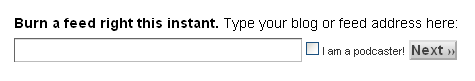
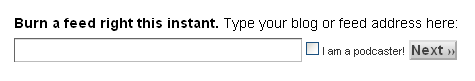
iii. You will prompt with feed addresses associated with your blog. Select one of feed address you prefer and click Next button.
iv. Specify a Title for your feed and select preferable FeedBurner feed address as your Feed Address. Then click Next button.
v. Your FeedBurner feed has been created successfully. Click Next button after taking note of your FeedBurner Feed Address.
vi. Now you have to configure FeedBurner statistic options. Select all the options and click Next button.
2. Go to Blogger Dashboard.
3. Click on your Blog Title.
4. Navigate to Settings tab.
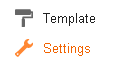
5. Move on to Other tab.
6. Find Site feed heading and specify your FeedBurner Feed Address for Post Feed Redirect URL option by clicking Add link.
3. Click on your Blog Title.
4. Navigate to Settings tab.
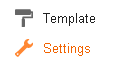
5. Move on to Other tab.
6. Find Site feed heading and specify your FeedBurner Feed Address for Post Feed Redirect URL option by clicking Add link.
7. Now click Save settings button.
More Information:
* Do you know how to configure FeedBurner Settings? Read How to Configure Your FeedBurner Settings to optimize your FeedBurner account.
* Do you know how to configure FeedBurner Settings? Read How to Configure Your FeedBurner Settings to optimize your FeedBurner account.
Enjoy :-)



help me i had created feed for my website and then i deleted it and i again make new feed but when i comment through comment love feed are not showing what to do??
Thank you for such a nice post i keep on tracking you..
@Vivek: Navigate to your feed address and check whether it's working mate. If it's working, there could be a problem with CommentLuv. If so, you gotta try later on.
@Ashish: You are welcome mate :)
Mayura, I just loved the image you used - did you create it yourself? I just pinned it:)
Yeah Lisa :) I've created it by mixing few more images. Thanks for pinning :)
Cheers...