
Do you manage a Facebook fan page and communicate with your fans? But seems you addicted to Twitter. Hmmm... I hope you may love to tweet all day around. isn't it? Twitter is an effective media to grab more attention and to engage with your friends and followers, and yet it's simple and easy. When it comes to your brand, business, organization or even to your blog, you might wanna keep your followers up-to-date with the latest news happening around. You may always prefer to update them with relevant tweets. But what about your Facebook fan page? You go and post it all again in Facebook page? Alright... Don't think about it. Let me ask you - Would you prefer if you can synchronize your tweets with your Facebook fan page?
Twitter allows you to connect your Facebook fan page and synchronize your Twitter updates. So if you are a tweetholic, now it's your turn to increase your brand effectiveness and to save your time on Facebook. After connecting your Facebook fan page, it will directly post your tweets to the fan page wall except for direct messages, retweets and @replies. Eventhough you have multiple Facebook pages, you can link only one fan page to your Twitter account. Practically, I don't think you wanna send tweets to multiple Facebook pages simultaneously. Even if you wanted, sending out all your Twitter updates to all Facebook pages may seems pretty annoying for your fans. I mean, fans may find irrelevant tweets get posted on some pages. However it's not available. If your requirement is to post tweets on Facebook page, come on this way.
Before You Go:
If you wanna send out your tweets for your Facebook profile, read How to Post Tweets on Your Facebook Profile.
Before You Go:
If you wanna send out your tweets for your Facebook profile, read How to Post Tweets on Your Facebook Profile.
Steps:
1. Sign in to your Twitter account.
2. Click on the user icon shown at the top pane and select Settings from drop down menu.
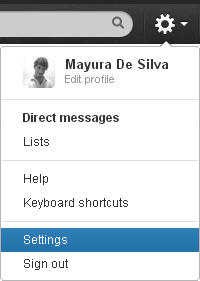
3. Now select profile tab.
4. Click on the Post your Tweets to Facebook button at the bottom.
5. Now Twitter will initialize the verification of the connection between Twitter and Facebook. Then you will be display another button, Sign in to Facebook and connect your accounts. Click on it.
6. You will prompt to sign in to Facebook profile if you have not already logged into your Facebook profile. After signing in, it will request for permissions to connect with your Facebook profile. Now click Allow button on the prompt.
7. Now tick my Facebook page option to enable posting to your Facebook fan page and remove tick from my Facebook profile option if you don't wanna publish tweets on your Facebook profile too.

8. Select your fan page which you wanna post tweets and Allow Twitter to access your page.
9. Save settings.
7. Now tick my Facebook page option to enable posting to your Facebook fan page and remove tick from my Facebook profile option if you don't wanna publish tweets on your Facebook profile too.

8. Select your fan page which you wanna post tweets and Allow Twitter to access your page.
9. Save settings.
Enjoy :-)



This solution not work too, works great for personal wall but not for fan page.
You're correct mate :) Currently Twitter has some issues with Facebook pages, not profiles. You gotta be patient on this. Sorry about this...
Here's official Bug Alert.
Cheers...
I have two Facebook Pages off my personal account. I wish to post tweets from separate accounts to each of these pages. Anyone know how this can be done. I seem only to be able to link one twitter account with my facebook account.
Hi Kyle,
Currently you can only connect one Facebook account for a Twitter account. But there's another way you can do it. Use below feed URL which has your tweets with a syndication tool like HootSuite, dlvr.it and post to Facebook page you need to.
https://api.twitter.com/1/statuses/user_timeline.rss?screen_name=[Twitter Username]
Hope it helps :)
Cheers...