
Do you watch videos online? Mmm... YouTube! You watch videos on YouTube and interact with them. Admit it! You love the YouTube experience, and the term "YouTube" pops up in your mind as we speak about online videos. Isn't it true? Except for enjoying videos, you might have uploaded your videos on YouTube too. You don't need to confess, but I know you have all your videos stored in your storage devices before you upload them onto YouTube. So, in case if your YouTube account got banned or removed, you have got backups of your videos too. BUT?!
Yeah... BUT?!
Ever thought what would happen if you can't count on your storage devices or media anymore? Plan for the worst and hope for the best, my friends. Now... IMAGINE... You just lost all your videos stored in your computer. What's your next move?
Mmm... Probably you will freak out and seek for available options eventually. Got backups in your storage media? You can copy them back. If you had your videos uploaded onto online storage, you can safely download them again.
What if you have no backups or still missing some videos? Let me tell you something. You are not gonna go out of options ;)
What if you have no backups or still missing some videos? Let me tell you something. You are not gonna go out of options ;)
Download!
Let's download your videos from YouTube. What are our options?
There are bunch of free and paid software to help you with downloading YouTube videos. But I'm not gonna take that route here.
You don't need any third-party softwares or add-ons to download your uploaded videos. Now, YouTube itself allows you to download your videos. Sounds nice and easy? Yes, it is.
Not only when you lost your videos, but also I can think of another scenario where this download option may come in handy.
Did you edit or create your videos with YouTube? If so, you already know that the changes will be applied to your uploaded videos hosted on YouTube servers and you don't have them in your storage devices. What if you need a copy of those videos? Now you know what I'm talking about.
There could be more such examples that download option might be useful. Think about it. Let everyone know. Hmm... Now it's time to proceed and find out how easy it is to download a video from YouTube ;)
There are bunch of free and paid software to help you with downloading YouTube videos. But I'm not gonna take that route here.
You don't need any third-party softwares or add-ons to download your uploaded videos. Now, YouTube itself allows you to download your videos. Sounds nice and easy? Yes, it is.
Not Only for the Worst Scenario
Not only when you lost your videos, but also I can think of another scenario where this download option may come in handy.
Did you edit or create your videos with YouTube? If so, you already know that the changes will be applied to your uploaded videos hosted on YouTube servers and you don't have them in your storage devices. What if you need a copy of those videos? Now you know what I'm talking about.
There could be more such examples that download option might be useful. Think about it. Let everyone know. Hmm... Now it's time to proceed and find out how easy it is to download a video from YouTube ;)
Steps:
1. Sign in to YouTube.
2. Navigate to Video Manager.
3. Locate the video you need to download and click drop down button right next to the Edit button.
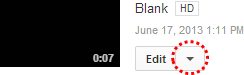
4. Now click on Download MP4 option and the video will start downloading in a moment.
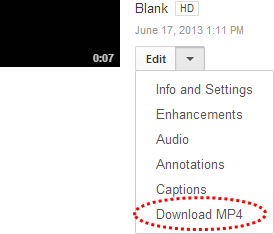
Note: If you don't see Download MP4 option on the menu, either you have copyrighted content included in the video which you have no right to reuse or you have exceeded the download limit for a video which is only 5 times per day.
Enjoy :-)



Hi Mayura,
Ah...you know I'm not really a video kind of a person, though I love to go through a lot of videos before I finally choose one for my blog posts, and I really DO hunt a lot for the perfect one.
I can understand that this post is about downloading your own videos as you mentioned to visit our own page and edit the drop down from there. But what about the other videos that you've shared on your posts and you want to download them? Most of them are copyright because I wasn't able to find MP4 but only MP3 convert along with a lot of other options, but that won't work for us, isn't it?
Also, do we need to download the videos we use on our blogs too? Or just adding the link as we normally do is enough? What happens when these videos are removed or show an error, which could be avoided if you could downloaded them. I don't think that works - isn't it?
Thanks for sharing. Have a nice week ahead :)
Hi Harleena,
Of course, I know you find perfect matching videos for your posts all the time dear :) That must take more of your time, but as usual, it adds more value to your posts too.
You have got very good questions :)
Well, YouTube allows us to download our uploaded videos assuming we are the copyright owners of those videos Harleena :) Else, our YouTube account can get banned in anytime for copyright violations.
Embedding doesn't violate any copyrights as they are still hosted on YouTube servers and directly links to the source which attributes to the video creator. We are just creating an interface there :)
You can still download YouTube videos using a third-party software and use 'em in your posts too. But that's clearly a violation of copyrights unless we got the permission from the video creators to reuse their videos with our work.
I think embedding is the best and safest way to go Harleena :) You are right! If the owner removes a video from YouTube, the embedded video won't work either. Sometimes, it can be resolved by contacting the video creator via YouTube.
But downloading and uploading their videos will impose a risk, and they can sue you for using their copyrighted materials which is not happen sometimes :) Same as using images. If it happens, you gotta drop your money on the table. I don't think no one expecting to be a part of such a story, no? :)
Thanks for coming by and contributing your thoughts along with some very good questions Harleena :) They will help others for sure.
You have a nice week too dear :)
Cheers...
Ah, got confused there and it was a while before I realised this was just about downloading videos you've uploaded yourself - I thought you were giving us a quick way to download other people's videos! It's quite easy to do that, though - I needed to download a video for use in some presentations at work, and there are one or two free programs that enable you to download and convert them so you can play them with something like Windows Media Player. Can't remember which one I used in the end, but it worked just fine. I still haven't got around to making my own videos - I prefer writing :) Thanks for this, though, Mayura - it's useful to know, for future reference.
I've thought about that, Harleena, about videos being removed, but I think it's just an occupational hazard if we're using other people's stuff. Most of the images on my site are hosted on Flickr, so I guess they could disappear one of these days, but I'll cross that bridge when I come to it :)
It surely is, though more than the fear of them being removed, it' the errors a few of them start showing when you visit them after a few months and no one takes care to sort it out. Yes, it's the same with images, though I've been using Freedigitalphotos.net for a long time now and they are still there - touch-wood ;)
Hi Mayura,
I finally made it here this week. That's a great tutorial you have here again. I've never though about doing this, but who knows it's always good to know those things.
Thanks for he heads up, Mayura.
Hi Mayura!
I'm sorry I haven't been by, it's been a crazy week, but I'm glad I'm here because this, as usual, is another awesome post!
I haven't done any videos but I have thought about how I can use videos on my blog. Now I know I'll be able to do it with this great tutorial you put together. You make it seem so easy and for people like me who are technically challenged, it's less intimidating to do stuff like this :)
My favorite part is that we don't have to spend money on a third party software, love saving money :).
Hope you had a great week my friend. I for one am glad it's Friday, although I'm still working on my to-do list from Wednesday LOL :).
Have a wonderful day!
Well, I was completely unaware of this! Who would've thought the download button would be right there. Thank you for a very simple and didactic post, Mayura! The images really walk you through it!
Now to download any video on youtube, I've been using realplayer. Have you heard of it? If so, would you recommend it or something else?
Thanks :)
Hi Sue,
Yes dear :) Not downloading YouTube videos, but "Your" YouTube videos. Indeed, it's way too easy. I thought video creators would love to know :)
Well, there are many ways to download YouTube videos quickly Sue. For example, download managers do it better :) Ah, so you already did it for your presentation too.
Like you, yet I prefer writing and it's too much distraction for videos here :) Hopefully in future. The only appearance was the hangout we did :D I think you are already qualified to go with videos unless there's a special reason. You are really good in front of the camera.
Thanks for coming by, and adding your thoughts and experiences on this topic Sue :)
Cheers...
Hi Sylviane,
Yippy! Glad to see you while you are on a busy schedule dear :)
Of course! As I know you did videos and uploaded onto YouTube, I hope you were glad to know that you can download 'em Sylviane.
Thanks for coming over and sharing your thoughts dear :)
Cheers...
Hi Corina,
No apologies needed at all dear :) I know how busy a blogger can be :D lol...
It's always a best practice to embed others' videos to stay away from copyright alerts Corina :) Plus, it won't take a minute and saves your hosting space too.
Indeed! Downloading your uploaded videos is way too easy. As you mentioned, you don't need a paid software at all.
Thanks for coming over here and contributing your thoughts on downloading videos Corina :)
You have a wonderful weekend and good luck with catching up too!
Cheers...
Hi Kalina,
Ha ha... Yeah dear :) It's kinda hidden feature. But you know it now. As you are fond of creating and uploading videos on YouTube, you can download 'em back in case you need to.
Yeah, I've been using Real Player, but not now Kalina :) If I wanna download a video online, now I'm using Internet Download Manager, which is a paid software. I prefer it as it satisfies more of my requirements.
So far, I've used few tools to download videos, but I didn't find major issues with any of them. As far as the video quality and audio preserved, any software would be alright. Isn't it? :)
BTW if you are not satisfied with Real Player, let me know what it is and I'll help finding the best one for you :)
Thanks for coming over and contributing your thoughts here on downloading videos Kalina :)
Cheers...
Glad you prefer writing, too, Mayura. But I'm sure you'd make excellent videos. I think I'm hopeless in front of the camera - one of the reasons I haven't pursued doing videos is that I know it would take so many 'takes' before I was satisfied that I'd never get finished - then I'd be posting even LESS than once a week :) Know what you mean about distractions, too - one of my dogs has a way of barking at just the wrong moment, so I'm sure she'd make it even more of a challenge. Going to stick to writing for now :)
To be honest, despite all the buzz about videos, I prefer reading posts to watching videos, unless it's for an over-the-shoulder 'how to' tutorial, when they can be useful. I think they can sometimes be very tedious, unless they're done really well. I've got a great tool (MySpeed by Enounce) that lets me whizz through the boring ones :)
I was thinking to myself Mayura that I have an extension that will do this but I mostly use it for downloading other people's videos. At least with what you've shared here YouTube has integrated an option for us to download our own.
Well that's cool and I'm happy to hear that they're continuing improving things.
Thanks for sharing this, awesome.
~Adrienne
Hi Mayura!
Well, I can honestly say that this is my first time that I read a post of yours that I actually knew what to do! Whoopie! It is so important for us to be using videos on Youtube. I know I know....I've been tardy with that lately. But when we do, it does increase our exposure.
I put videos in some of my posts, but know that when I do, my rankings always rise.
I also have a program (forgot the name right now) that stores all my videos so they won't get lost.
You see, making a product, I needed to have a place where everything was stored...just in case!
-Donna
Hi Mayura
I finally come to your blog and find something I know how to do. First time! I have been making a lot of videos recently as I was doing a video challenge. I thought I should have them saved some where else for the reasons you have said. And Mayura I figured out how to do this all by myself. Now this is a big deal for a non-techie like me :-)
This is a great tutorial all the same. Have a great week.
Sue
Hi Mayura,
As you know I've created a lot of videos over time and have placed most of them on YouTube.
I recently joined Marketing Miniclasses and wanted to add some of my videos to the members area. When I checked them on my hard drive the images had disappeared leaving only the audio.
I think the codec lossless file has a bug or something as it's stopped working on all the videos I created with CamStudio, some of which are a series of videos covering certain tasks to help newbies.
Not to be out done I installed a Chrome extension to enable me to download them from YouTube, which I done.
I didn't know that YouTube had the facility to download them directly without the need of adding extensions, so I'll be removing that one as it's no longer needed :)
One thing I've started doing now is adding my new videos to my Amazon S3 account for safe keeping.
We never know what mishaps are around the corners, just as my videos losing the images, so we need to take note of your post and make sure our videos are safe.
Excellent and extremely helpful post Mayura, nice one mate.
Have a great week ahead Mayura :)
Barry
Hello Mayura,
This is a practical and helpful post. Thank you for writing such great how-to posts.
Ha ha... Compared to creating videos Sue ;)
Well, I'd do the same as I'm seeking perfection for a bit dear :) The same reason why it takes time for me to write posts and comments. I feel we both are in the same boat, but I thought you could simply be satisfied ;)
Ah... I've heard lot of good about MySpeed too. As some video creators take lot of time to get to the point and align with the topic, that really makes sense ;)
Cheers...
Hi Adrienne,
Sorry, I'm bit late here to reply dear.
Yeah, there are very popular free extensions out there to download videos :) But when it comes to downloading your own uploaded videos, this can be very helpful as you can use it even without any extension, no? :)
Indeed! I'm glad to hear YouTube getting improved by adding helpful features Adrienne :)
Thanks for coming over and adding your thoughts about downloading YouTube videos dear :)
Cheers...
Hi Donna,
Sorry, I'm bit late to reply this time.
Ha ha... I'm really glad to hear you knew it before you step in here Donna :) That's cool, eh? Yeah, I've seen how you did videos and even with David. It does add more exposure for sure :)
Increase rank when you add a video? That's an interesting fact to notice Donna :) Haven't notice that so far. But hopefully I will.
That's really cool! You already took precautions on backing up your videos and in case if you wanna download, you know how to too :)
Thanks for coming by and contributing your thoughts to the discussion Donna :)
Cheers...
Hi Sue,
Sorry, I'm bit late to reply dear.
Cool! You knew it :) I bet that not everyone knows about it. So, it's a big deal and I'm happy you are up-to-date Sue.
Yeah, I saw you have been creating videos discussing important aspects dear :) As you have been creating a lot of videos, you can't afford to lose 'em, nah?
Backing up is essential and I'm glad your figured this out by yourself Sue! :)
Thanks for coming by and sharing your thoughts on backing up videos dear :)
You have a great week too!
Cheers...
Hi Barry,
Sorry, I'm bit late to reply mate.
Gosh... I know you are really fond of creating videos and you have been having video challenges too :) Hence, I've predicted you will add more in your comment here too.
Woah... That's very strange! You might have shocked, eh? I'm sorry to hear that, and haven't heard of such a problem Barry. Yeah, could be a problem with codec. But I guess, it's really a pain to find out such a thing after all. I hope you have figured it out already mate :) Or else, can be replaced by downloaded videos.
Ah... So you have used an extension too :) As YouTube allows you to download videos now, you can safely remove the extension Barry. But still, it can be helpful when you wanna download someone else's videos though.
Unlike backing up blog posts, videos take considerable amount of space. I think using cloud storage is a wise decision in that case Barry. Well, it depends on the Internet connection and how many videos you have got :)
Exactly mate! I didn't know that could have happened and you are sending out a message here to recheck videos of the video creators. They may believe their videos are safe in their storage devices, but never know until they start playing.
Thanks for coming by, and contributing your thoughts and experiences on keeping videos safe Barry :)
You have a great week ahead too mate!
Cheers...
Hi Dan,
You're welcome mate :) Now I'm glad you know about the download feature in YouTube.
Thanks for coming by and adding your thoughts :)
Cheers...
I didn't quite see the "your" part in title ;)
Anyways, didn't know Youtube had this particular feature. It could be useful in downloading my old projects :D
I personally think Youtube should allow an option for Uploaders - those who own the videos - to allow viewers to download the video from Youtube.
True, it would be hard to determine whether the Uploader owns the video or not (then again, with the amount of videos uploaded to Youtube and with the standard algorithm for identifying copyrighted material, it wouldn't be that hard to implement).
By the way, Mayura, how is everything going? I haven't been active for almost an year now, and it is certainly good to be back :D
Hey Mayura!
I don't download videos very often, otherwise I'd look into Internet Download Manager since anything you recommend is bound to be wonderful (: Real player serves me when I want to download the occasional music video or tutorial, but otherwise it stays idle on my computer.
Are there other free services that would work better than real player? Nothing too fancy now x)
Thanks again for the help Mayura!
Hi Jeevan,
Woah... After a long time mate :) Well, things are going pretty good here and bit more busy than before though. Really nice to see you back online!
Ha ha... I think the same applies to few others commented here :) But glad you figured it out before you comment Jeevan.
I agree! YouTube should have, as there were more than enough software to download videos on YouTube. Anyway, now it's live and yes, you can download your old uploads too :)
Indeed! There's a grey area when it comes to copyrighted materials. However, laws are yet active to accuse for infringements and I think it's wise enough not to be the one to be accused. Isn't it Jeevan? It's not practical enough to accuse everyone, but we can't predict who's gonna be the next victim.
Thanks for coming over and adding your thoughts into the discussion mate :) Really glad to see you here!
Cheers...
Hi Kalina,
Ah me too! :) Just some music and other interesting stuff.
Woah... There are many ways to download YouTube videos for free :) Here's few popular ways.
Web ~ ClipConverter.cc
Browser Add-on / Extension ~ SaveFrom
Windows ~ Freemake
Let me know if you are looking for more ;) I hope above will just do what you need.
Cheers...
Good to be back :D
Yeah, I did notice that after commenting ;)
Ha, yes. They need to have better laws for copyright infringement (and I think 70 years is a long time for any material to be recognized as belonging to the public domain - I think it is around 70, isn't it?)
No problem!
Yeah, better and applicable laws when possible :) Well, it depends on the country of origin mate. Anyway, falls within 25 to 80. I wonder if they will ever change though :D
Hope your studies going well too Jeevan :)
Cheers...
Of course :)
Well, I am not taking any classes right now (1 semester break). I am trying to transfer to a university and this particular uni. requires a break of 1 term before transfer. So, basically I am free now.
Lot of time to learn and experiment!
Hey Whats up Maurya
Well it is illegal to download videos from YT but people do it all the time. Anyways I use IDM to download videos It is the simplest way so far. Beside that you can also use sites like voobys and keepvid. They can easily provide you the ftp downloading links.
I think downloading YT videos on Linux is much easier. Just install youtube-dl and download videos like boss.
Thanks for the amazing information. Keep up the good work :)
Cool! :) So you got a free time after all.
Ha ha... I know you Jeevan. You always experiment and put different views on the table ;) No doubt about that.
Cheers...
Hey Ashish,
Yeah mate :) It's considered as copying unauthorized content. Simply, stealing. However if you can message and ask copyright owner indicating the reason, probably you can get the authorization to reuse though.
Practically, it's impossible to track all downloads, and I think it's more about reusage that copyright owners worrying about :)
Well, here I mentioned about downloading you own uploaded videos, which won't violate any laws though :) Uploaders don't need a software anymore.
Thanks for coming by and adding your thoughts and suggestions on downloading videos mate :)
Cheers...
Well Mayura
I am sorry i mentioned your name wrong up there. Yeah reuse someones work is a big issue. It is against the law.
Thanks
Ah... Don't worry about it at all! It's alright mate ;) I'm glad you figure it out after all. It happens :)
Cheers...
Hi,
I didn't know about this. Thanks for the tutorial.
Have a great weekend!
Hi Gabriel,
You're welcome mate :) Well, it was quite like a hidden feature which obviously helpful for video uploaders.
Thanks for coming over and sharing your thought :)
You have a great weekend too!
Cheers...