
Did you categorize or label your posts? You should find a reason to categorize or label your posts. Else it won't help you and could be just a time consuming activity. Isn't it? Yeah, it could be the attitude hidden inside in your mind towards categorizing or labeling your posts. Absolutely, you don't need to categorize your posts for your visitors land on your posts via organic web search. It's a matter of Search Engine Optimization. But after landing on your posts, if readers interested in your content or topic you have written about, they will more prefer to seek out more similar content on your blog. Then, how would you offer a way to find similar content on your blog without letting them going through series of pages or using site search?
Labels Can Help You?
Do you remember? You can show related content with your posts for users to find similar content. We already discussed about showing related content with nRelate. But visitors may not land only on posts. They can land on your blog homepage too. Then what would be your solution? Previously we have discussed importance of categorization and how to label your posts at Blogger. With the help of labels, you can help your visitors explore your content easily.
Blogger offers you a simple widget via Blogger Gadget List which helps you to show off your post labels for your visitors - Labels. So visitors land on your pages can go through list of labels and explore your content by categories or labels. It's really helpful for them if they have no idea where to look at. You can display your favorite labels, popular categories or all of them for your visitors. However in order to show post labels for your visitors, you should have your posts labeled or categorized.
How It Works...
Blogger offers you a simple widget via Blogger Gadget List which helps you to show off your post labels for your visitors - Labels. So visitors land on your pages can go through list of labels and explore your content by categories or labels. It's really helpful for them if they have no idea where to look at. You can display your favorite labels, popular categories or all of them for your visitors. However in order to show post labels for your visitors, you should have your posts labeled or categorized.
Before You Go:
Make sure you have already labeled or categorized your posts to display them on this widget. Else read How to Label or Categorize Your Posts in Blogger and label your posts first.
Steps:
1. Navigate to Blogger Dashboard.
2. Click on your Blog Title.
3. Jump to Layout tab.
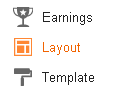
4. Click on a Add a Gadget link on the page.
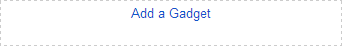
5. Now go through the gadget list displayed on imminent pop up box and click on Labels gadget.
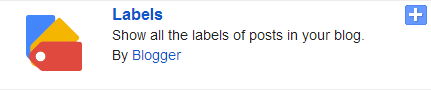
6. Now you will be directed to the configuration page. There you can configure your labels widget by going through given options. However they are really self-descriptive. But in case if you didn't get what it means, I just provide a brief description here.
Show - Either you can show all your labels or else you can select which labels you needs to display.
Sorting - You can change the display order of labels either by alphabetically or frequency of the labels.
Display - This option let you change the way your labels widget appears on your blog. You can show them as a list which takes more space vertically or else display them as a cloud in scattered way. The cloud option will save more space if you've got many number of labels defined in your posts and highlight labels with high frequencies. Further Show number of posts per label option will show the frequency of labels with each of labels.
7. After configuring your labels widget, click Save button to save changes.
8. Now arrange your widget by dragging it and dropping on the place where you wanna show it on the blog.
9. Preview your blog for the label widget and click Save arrangement button once you satisfied with the placement of widget.
More Information:
* Further, you can display your labels in a very interactive way using animation effects. If you are interested, read Blogumus: Animated Label Cloud for Blogger.
Enjoy :-)



Great Post Mayura! I have a little problem though and i need your help. Just to know first all my posts are labeled..what i noticed is that each time i click on a label the result is to show only some recent posts with that specific label and not all the posts that are under that label..at the end of the page after the last post instead of showing next pages for the rest labels it shows only the home button. So someone cannot access all the other posts that are included in those labels..an example is that under my "future vision" label where i have over 300 posts as a result it shows only 16..and this happens with all the other labels..for "Samsung" label lets say where i have 28 posts it shows only 9..and it goes like this..its like a random number of posts each time.
Hi Andreas,
I've checked your blog and yeah, navigation doesn't appear on label pages :) That's a template problem Andreas. As you use a custom template you better contact template designer or try adding default template navigation links as in How to Edit Home, Older Posts and Newer Posts Links in Blogger to see if they work out.
BTW I've got a malware warning while accessing your blog. Just wanna let you know :)
Thanks for your compliments mate :)
Cheers...
Thank you so much Mayura i ll try it out man!! :) Malware warning? What do you mean? This is a good surprize i guess, can you check on the console what happens to be more specific or help me how to act on this? My webmaster tools doesnt show any problem or my WOT plugin..i have no idea why you get such a warning so any help is appreciated!!
Hi Andreas,
You're welcome mate :) However I doubt it's a false positive. Lately Blogger had some issues marking some blogs as spam incorrectly. May be that's why. Read ~ http://knownissues.blogspot.com.
Cheers...
mm well ok Mayura. Thank you again mate, i ll check the problem with my navigation and hope i can solve this. Since they fixed the incorrect message i hope also my blog doesnt show to you such a message again. If it still persists please let me know!
Take care and thanks, you helped me a lot these days!
Hi Andreas,
You're welcome mate and glad to help you out :) Good guys deserve it. Anyway I just navigate to your blog and you know what? No malware warning now. As I feel, it was a false positive. keep it up and work on navigation :)
Cheers...
Thank you Mayura! It means a lot your words my friend! I already sent a message to the developer of the template and i wait for a response or else i ll try the way you told me..Yes i strongly believe the same for you and the things you offer to people through your pages and your real effort..i don't believe all these are just by luck ..people recognise this great offer to them and i really wish to you every best luck and success! Only people with such bright mind and human character can go one step further! Tools and talents will be always available..they just do the difference when special people are using them.. :)
Cheers..
Hi Andreas,
Thank you very much mate :) It's really means to me. Hope you will fix it up after receiving a reply from developer.
Thanks for your wonderful compliments again :)
Cheers...
Hello Mayura i thought i should let you know about the result.
Ok i still wait for a response from the developer, i doubt he ll show up but anw..you were right..going back to the default navigation fixed the problem..i removed that widget i was using for the pagination and it just went back to normal..the posts are again back to their place. Thank you so much!!!!!!!!! :)
Hi Andreas,
Yey :) That's awesome. I think now you are feeling much better with default pagination, so visitors can explore posts well.
Thanks for taking your time to letting me know about that mate :) That's very nice of you.
Cheers...