
Do you keep track of content being published online? If you have few sites in your reading list, you probably prefer to drop by regularly and explore what's new. But if your reading list keeps adding more sites, sooner or later you might find it's time consuming to stop by on every blog or website regularly, and may miss out very interesting stories you ever wanted to read too ;) In such a scenario, what would be your best alternative to keep up with new updates?
I knew you would guess it! Yeah, Social networks allows you to keep in touch with latest content updates of your favorite sites. But they can be noisy and updates tend to get buried sooner. Unless you are online most of the time, still important updates can go unnoticed too. Subscribing to email newsletters is a better choice yet as you can find all the updates in your inbox. But as the list grows, you might find your inbox being haunted by newsletters. I've been there and done that :)
Web Feeds
Another alternative you can think of to keep track of your reading list is, subscribing to feeds. Web feeds manage to deliver content updates just after they are being published on the source blog or website, and in order to render feed content correctly, you will need a feed aggregator aka feed reader. Feed readers let you view all your subscribed feeds in one place and even offer user friendly features to manage and read the feeds easily.
There are different types of feed readers available online with numerous features integrated. However the best news reader would be the one suites to your needs and makes you feel comfortable when using it. As we talk about news readers, I'd like to introduce a simple web based feed reader I've come across lately - The Old Reader.
There are different types of feed readers available online with numerous features integrated. However the best news reader would be the one suites to your needs and makes you feel comfortable when using it. As we talk about news readers, I'd like to introduce a simple web based feed reader I've come across lately - The Old Reader.
The Old Reader
The Old Reader simply does its job and you can easily subscribe to your favorite sites by entering their URLs. Plus, I'll let you know how to subscribe instantly for feed via The Old Reader while on your favorite blog or website too.
The Old Reader let you organize your feeds by arranging them in the order you need them to be or you can categorize them by creating folders to follow updates easily. Once you categorize them, you can view all the latest updates of feeds within a folder just by clicking on the folder instead of jumping on individual feeds.
The Old Reader is not only a place to read feeds but also a place to socialize with the other users. Hence it's called a social feed reader. You can connect with other friends and users using The Old Reader and share what you find interesting with them too.
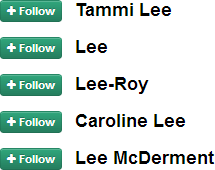
The Old Reader allows users to comment on your shared posts and vice versa. Therefore you can initiate discussions based on interesting topics.
When you come across very interesting content, you can like them and they will be stored in Liked folder for the future reference. The shared posts will be saved in Shared folder and visible for other users using The Old Reader too.
Are you a Pocket lover? Then you might be fond of using The Old Reader as you can integrate your Pocket account to pocket content directly via feed reader. Further you have given the option to publish content you share with others to be shared on your Facebook profile too. It's optional though.
If you are migrating from another feed reader which supports exporting existing feeds in OPML format, you can easily import them to The Old Reader. However it is yet missing some features such as sharing content directly to multiple social networks and so far no apps available for mobile users to read on the go. The Old Reader is still in beta phase though. Would you like to give it a try?
Steps:
1. Navigate to The Old Reader website.
2. Either you can instantly sign in using your social profiles or register by providing your email address.
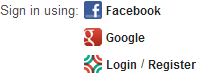
Note: If you registered using your email, make sure to confirm registration by clicking the confirmation email sent to your inbox.
3. Now go ahead and subscribe to your favorite site feeds by clicking Add a Subscription button. You don't need to enter feed address of sites and just entering the blog / website URL is enough.

More Information:
* You can simply import feeds from another feed reader or software, to The Old Reader. Export your feeds to an OPML file from previous feed reader / software and import it at Import page.
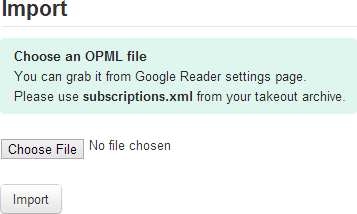
* If you need to categorize set of feeds you subscribed or wondering about creating folders, just drag and drop a feed below the last feed and it will be moved to a new folder.
I've dragged Twitter blog feed and you can see a new folder is about to create there.
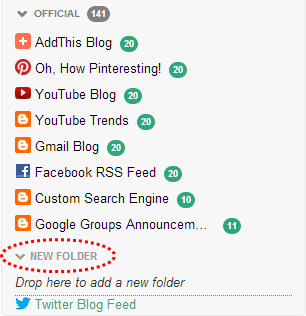
* To rename a folder or feed, just double click on the folder or feed label and rename it.
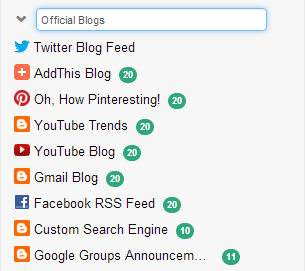
* Clicking on a folder will reveal all the latest content from all feeds placed within the folder.
* You can change positions of your feeds or folders by just dragging and dropping them.
* You can navigate through content easily using the navigation panel.
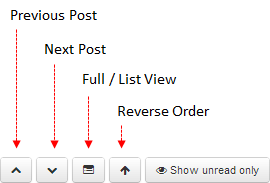
* You can find action buttons below each post which allows you to share and like.
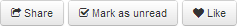
However sharing is not about sharing on your social profiles, but sharing with followers on The Old Reader. The posts you shared and liked will be stored in Shared and Liked folders.
* If you wish to read something later on, you can send them to Pocket. At Settings, integrate your Pocket account by clicking Connect to Pocket to start pocketing button under Pocket integration heading.
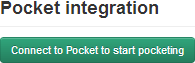
Once you integrated Pocket, you can find Pocket button along with other action buttons.

* The Old Reader allows you to publish what you share, on your Facebook profile too. If you would like to enable that feature, click Connect to Facebook to publish your shares button under Social stuff heading at Settings.
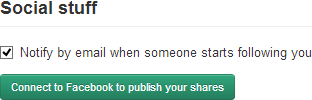
Once you authorized, make sure to tick on Publish your shares on your Facebook page option. Unless, your shares won't be published. You can untick the check box whenever you feel you don't wanna publish shares on Facebook at all.
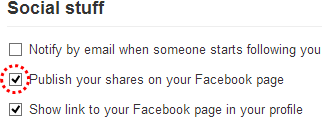
* You can find if any of your friends using The Old Reader to look up what they have been reading. Jump to Find Friends page, search for your friends and follow them.
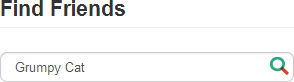
If you connect your Facebook or Google profiles with The Old Reader, it will help you find your friends easily.
* If you are experiencing any issues with The Old Reader, you can find what's going on by visiting their Server Status page.
* If you would like to subscribe to a feed in a single click while reading it on your web browser, you can do it as follow.
Mozilla Firefox
Just press here to add The Old Reader as your RSS feed handler and then you can subscribe by clicking Subscribe to This Page... option under bookmark menu.
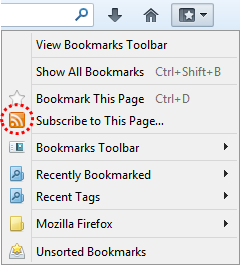
Google Chrome
i. Install RSS Subscription Extension on your web browser.
ii. Navigate to Extensions page.
iii. Find RSS Subscription Extension there and click Options beneath it.
iv. Click Add button at options page, and fill in URL text box with following URL,
http://theoldreader.com/feeds/subscribe?url=%s
Provide a name for description and click Save.
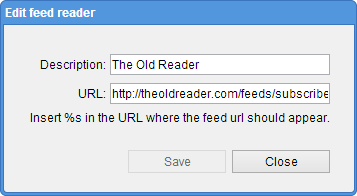
v. Now select added feed reader and click Make default button.
vi. You are all set up and when you visit a blog or website, click RSS icon displayed on address bar to subscribe to its feed automatically.

Enjoy :-)




Hi Mayura
This sounds like an interesting RSS reader.
I've been looking around for the perfect one since the demise of Google Reader is coming soon!
I'm sure I'm not going to find the perfect one but it's great to test a few out.
I've had a look at Feedly and it's ok but I find it quite buggy and feeds don't update properly.
I've tested a couple of others too that I can't even remember the names of!
I'm testing another one at the minute but I'm going to take a look at The Old Reader too because it looks quite like how Google Reader used to be.
Thanks for the heads up Mayura!
Hi Mayura! It's so great to see you talking about The Old Reader! I've been using it off and on since Google announced the demise of Google Reader. I really like it and they continue to make improvements to it. I can't wait for the mobile app but at least I can still access it via web on my mobile!
I highly recommend The Old Reader, or TOR as I like to call it, because I see very good things headed our way with it!
Thanks for sharing this!
Hi Mayura,
Just the post I was looking for, or shall I say I was looking for a good alternative to Google Reader too :)
I agree a lot with what Tim mentioned that with it ending this month end, most of us are looking around for an alternative. So, news about the Old Reader is a welcome one, though I hope this won't be going aways along with the normal Google Reader, or perhaps they are both not connected because of the similar names they share.
I tried Feedly but still don't have the hang of it, and those who are used to Reader which is simple, will find the others a little tough to deal with I think, unless you try them and get used to it too. It all depends from one persons choice to another and what they find suitable.
I would surely be heading over and giving the Old Reader a good look and might find my alternative in it I think. Oh yes...I remember your post on Pocket and do use it sometimes or otherwise another similar alternative Read Later.
Thanks for sharing this wonderful tutorial with us. Have a nice week ahead :)
I'm using Feedly now, but will definitely check this one out, Mayura. There are way too many blogs in my feed, and I don't get to them often enough, so I need better organization. Another great post - thanks!
Mayura, this is great to know. I've been looking at the new readers out there and am not crazy about them. I just learned you can get alerts to readers via Bundle Post last week. This is all great info so we can keep track of what we want and never miss anything upcoming. Thanks for sharing this with us!
Hi Mayura,
Frankly, until now I've never bothered to mess around with any feeder because I never felt the need for it due to time, but this one seems attractive enough and I might give it a try.
Thank you for this, Mayura :)
Hi Mayura,
Once again, you have explained things well enough to understand....thank you! I checked around different feeders and they were all confusing to me.
I tried Feedly....what a mess that was. I didn't have the time to figure that one out and it was very confusing. Here, you make it so easy to understand.
I love the RSS feeds that I use for certain people, but not too many. Even when I send things to folders it is just too much to read.
Much like Sylviane, I haven't done too much with any reader. But because of all the buzz, I am considering to do more. You sure have helped me to understand it all.
Well, you always do!
Donna
Thanks so much for telling us about this. Though it was a reminder to some, it's new to me. :)
I'm using Hootsuite's reader and I like their set up but this one is worth checking out.
I really like how you show the set up...this is always helpful! Hope things are going great my friend!
Hi Mayura,
This looks like an excellent RSS reader. I'm not much of an RSS reader but if life make it easier for me, I'm going to try this one. I actually bookmarked "The Old Reader" thingy and I'm going to fool around more when I have time.
I have also bookmarked this page. Thank you so much for the wonderful walk-through. You are so good when it comes to things like this.
I wish you have a great night and have a lovely week!!
Angela
WOW...I dunno what happened to my previous comment here. It seemed to disappear. *ugh* Anyway, I was just going to ask you...what kind of "social media sharing" plugin do you use? I love that +Share button, it gives you all kinds of varieties of social media to share. Where can I get this plugin?
Anyhoo, I hope you have that previous comment I just did here re: The Old Reader. I saw it before and when I came back for the 2nd time, it vanished. Anyway, as to what I was saying...I shared your post to twitter, google+, facebook, and linkedin. Also bookmarked this for later.
Take care my friend. Have a great week.
Angela
Hi Tim,
I've found it as an interesting news reader too mate :) Simple and comply with my requirements. So I thought about sharing it :)
Yeah Tim, it's always better to test out similar products before you stick with one :) I know, Feedly dominating the market right now but choice is always ours.
I hope this post helps you to try out TOR and find what's the best for you Tim :)
Thanks for coming by and sharing your thoughts about feed readers mate :)
Cheers...
Hi Bren,
Well, I'm calling it TOR too ;)
The simplicity and its ability to organize feeds got me :) I've never used a feed reader before, but now TOR tracking around 80 of favorite blogs and websites, and it's far too easy to keep up with new updates.
Yeah, it works well in mobile though it has no app so far dear :) Thanks for confirming that. I've heard they are onto development and sooner, there will be an app too :)
Thanks for coming over, and contributing your thoughts and experiences with TOR Bren :)
Cheers...
Hi Harleena,
Really?! I'm glad to hear that dear :)
Yeah, it's less than 10 days to go for Google Reader and it's yet sad news for everyone who embraced it for years! Actually I didn't use Google Reader but as I've got a long reading list to keep track of, so thought of trying out a feed reader. That's how I ended up with TOR :)
Yeah, Feedly attracted most of Google Reader users and dominating it :) Exactly Harleena! The best reader is what's best for us, not for majority. Anyway as Tim implied, testing out alternatives is being wise enough!
Well, I feel glad I came up with this post Harleena :) I hope you give it a try and decide what to stick with. If you prefer to use TOR, you can import existing feeds in Google Reader too. For me, I had to add all one by one as I've never used a feed reader before :) But worth it.
Thanks for coming over and adding your thoughtful comment on feed readers Harleena :)
You have a wonderful week there too dear :)
Cheers...
Hey Debbie,
Cool! I'm glad you use a feed reader by now dear :) I wasn't using a feed reader before, but now I feel it's a wise decision after all to keep track of everything.
Actually I like the way I can organize feeds in TOR, but it may not apply for everyone though :) So take few minutes to check out TOR and stick with that's best for you Debbie.
Thanks for coming by and sharing your thoughts and experiences on feed readers dear :)
Cheers...
Hey Lisa,
It's funny I never used a feed reader until now :D Anyway Blogger allowed me to keep up with favorite blogs by setting up a reading list. But as I've got more, thought of a feed reader :)
Ah... I can recall you shared a link about Bundle Post. I'll check it out for sure :) I didn't know that.
Well, if you can find some free time, give a shot for TOR Lisa :) Stick with what's best for ya!
Thanks for dropping by, and sharing your thoughts on feed readers and the alternative Lisa :)
Cheers...
Hi Sylviane,
Until last week, I've never bothered to use a feed reader too dear :) Now I find it saving me time and easy to keep up with new posts.
Well, of course, give it a try and see if it's the one for you Sylviane :) I hope you will like it and find it as a way to save some time and be organized dear.
Thanks for coming by and sharing your thoughts on TOR Sylviane :)
Cheers...
Hi Donna,
I've tried some popular feed readers before I end up with TOR dear :) Well, I can't say this is the best of all 'cause each has different features to offer. But I found TOR is quite simple and especially it's what I was looking for.
This is the first time I'm using a feed reader too Donna ;) I've never used one to keep track of sites before. Currently I have around 80 feeds in TOR but don't read all though :) However the ability to click on a folder and read all updates coming from feeds within it makes it so easy.
I should stop bragging about it now :D lol... Well, give it a try and see how it works for you Donna. Stick with what's best for you :)
Thanks for coming by and adding your thoughts on feed readers dear :)
Cheers...
Hi Corina,
Feed readers are new for me too dear :) This is the first time I started to use a feed reader too. You know, just to keep things organized and be productive.
Interesting to hear you have been using HootSuite's RSS reader :) I haven't tried it while checking on feed readers though.
Well, I find organization is pretty easy in TOR Corina :) Well, you can see it yourself when you give it a try. Anyway, go with what's best for you 'cause the one you know how to use well will probably be the best for you :)
Thanks for dropping by and sharing your thoughts on feed readers Corina :)
Hope everything's going very well at your end too dear :)
Cheers...
Hi Angela,
Well, you can see me nodding here ;) I find it's the one for me dear. But it may not be for everyone though.
Actually I never thought about using a feed reader too Angela. But my web browser's bookmark bar is almost overflowing and thought of trying a feed reader lately. Now I'm using TOR :)
Truly, it makes things easy for me Angela. If you thinking of giving it a try, that'd be a pretty good decision as I believe. But the truth is, you gotta see how it will help you out :)
I'm glad you already bookmarked it, and go ahead and try it out dear :) I hope you will like it too.
Thanks for coming by and sharing your thoughts on feed readers Angela :)
You have a successful week there dear!
Cheers...
Hey Angela,
Woopies... I can see both of your comments ;) Ha ha... The same happened to me on some WordPress blogs but later got to know that comments were waiting in a queue for approval.
Well, it's AddThis Angela :) You can find the plugin easily in WordPress plugin directory.
Thanks again for the wonderful support given by sharing the love on popular social platforms dear :)
You take care too Angela :)
Cheers...
I can't wait for the mobile app then I can kick Bloglovin to the curb. :)
Mayura, This is amazing. This would be so very useful for me. I'm going to bookmark this and come back to this. Thanks for such detailed help!Blessings, Amy
Hi Adrienne,
That's what needs to be done Adrienne :) Go with one you find most suite to your needs and if you don't find anything wrong with what you have right now, then no need to worry, right? :)
As I've found TOR complies with my needs and taste, I thought about sharing it here implying what's in it for users dear. As we go through different kind of tools and blog about it, anyone else can make use 'em. That's how blogging helps others, no? :)
Thanks for coming over and sharing your thoughts on feed readers Adrienne :)
Cheers...