
Did you ever find someone annoying on Twitter? Mmmm... It could be a spammy account which survives on Twitter just to spam around. However we have already discussed how to report and block spammy accounts on Twitter. But it's not what I wanna talk about. I mean, did you find someone that always nagging around you or feels like boring always? If you find such a user on Twitter, you will glad to get rid of such users on Twitter. Don't you? But do you know how to block them and prevent from interaction with your Twitter account?
Twitter doesn't ask your permission or let you review before someone start following you if you have made your tweets public. Everyone can follow or interact with you if they find you or your tweets are interesting. However if you feels someone is annoying, Twitter let you block such users to prevent further interactions with your account. Once after blocking a user account, that respective user won't be able to interact with you. If that user tries to follow or interact with you again, he will notified that you have already blocked him. But as long as your tweets are public, anyone can see your tweets by just landing on your Twitter account. Further, earlier interactions and @mentions of that user will be hidden from your Interactions and Mentions tabs. So remember that blocking means blocking that specific user from further interactions. If you got many of them, you have to block them all. If you got users who made you feel annoying on Twitter, let's see how to block them.
Steps:
1. Sign in to your Twitter account and locate the account you wanna block.
Note: If you got a tweet from the respective user account, click on respective account name shown on the tweet.
2. Now click on person icon displayed on the user profile.
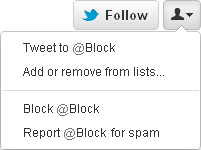
3. Select Block @username from drop down menu.
Note: Here @username reflects the respective username of the user account you wanna block.
4. Now that user account won't be able to interact with you anymore until you unblock that user.
More Information:
* In case if you change your mind or mistakenly blocked a wrong user account, you can unblock that user in a single click.
How to Unblock a Twitter User Account
i. Locate the blocked user account.
ii. Now either click Blocked button or click person icon and select Block @username from drop down menu.
Note: Here @username reflects the respective username of the user account you have blocked.

Enjoy :-)



I like this feature if you don't want to report them for spam. Nice info!
Ya, if they are annoying eventhough not spamming :)
Thanks for commenting Lisa...
Cheers...
WHAT about twitter blocking users?
Hi Grrace,
Twitter blocks users when they violate guidelines and review for spammy behavior :) Got blocked recently?
Cheers...
Perhaps you don't understand. I didn't "spam" anyone. However, reading through the rules, if a few users(doesn't state how many) block a user, the blocked account can get suspended or banned.
Do you think it's okay, for example, a "pro-life" group gang up on a pro-choice user and block them for the purpose of getting them banned from twitter? Can Monsanto hire employees to seek out and 'Block to Ban' anti-Monsanto users from Twitter?
Everyone gets tweets from "annoying" users. "Annoying" is in the eye of the beholder.
I block "annoying" users, but it was never MY intent to have them kicked off Twitter.
It's not only spamming with links or via tweets Grrace. Even if you follow / unfollow too many tweeps in a short time period, it considers as a spammy behavior too :)
Exactly! Sometimes I just block users just for being annoyed, not with the intention to kick 'em off. Else, I'd report.
Yeah, if a large number of tweeps block you, your account will be at a risk of getting banned. But that fact alone won't take you away. If you were nice on Twitter and not involved in any spammy actions, you won't get banned permanently.
Twitter reviews each reported account before eliminating 'em from Twitter Grrace :) So, you are safe even someone trying to get your account suspended by blocking / reporting your account.
Cheers...
"If I were nice?" huh? Is everyone "nice" on twitter?
Twitter claims in their rules they do not censor.
What is the definition of "spammy?" Chatting with users who are chatting back?
What is the definition of "short period of time?" 2 hrs? 24 hrs? 5 minutes? What's the number of tweets allowed in what
period of time?
The rules seem arbitrary and unclear.
I did not follow and unfollow. In fact, I didn't unfollow anyone. I was intending to bring my account up to date and manage
my followers. So I followed back a few, (about 10), who were already following me and a couple of suggestions emailed to me by TWITTER. Is that "spammy?"
I had an occasion where someone edited one of my tweets and retweeted it out. Is that a "hack?" I attempted to report that, but was unsuccessful. Is that how I got blocked?
If a bunch of people retweet my tweet, of which I have no more control over than how many people block me, can that get me blocked from twitter? "Spammy?"
Perhaps Twitter could have a phone number for users to explain some of the rules, or an offline chat, so we can find out exactly which rule or how many rules were broken.
Until then, this has had a chilling effect on the use of my twitter account and to speak freely, as I'm sure it has had on
others. So, I have no confidence in your assurance that I "should" be fine.
But thanks for the chat.
P.S. How can I get a copy of my 'review?'
Ah... I meant, if you weren't violating their guidelines mate :) I hope you read Twitter Rules to get a better idea. But I agree some of 'em are unclear.
Following 10 tweeps is no problem at all. Some of my friends followed over 20 - 30 at once as they start out, but they weren't blocked. However over 50 (Within a minute) is over the limit 'cause a friend of mine got blocked that way.
Others can retweet your tweets or retweet with modifications Grrace. It's not a hack and it's possible via 3rd party tools like HootSuite or Buffer :) You can try out 'em too.
Well, I believe you are fine :) But I'll let you find out. Is your account blocked yet or now it's live?
BTW I didn't get last line about review though. I'd appreciate if you can elaborate :)
Cheers...