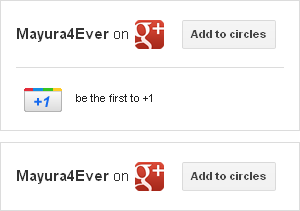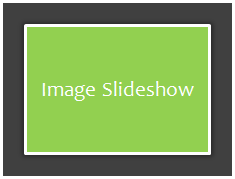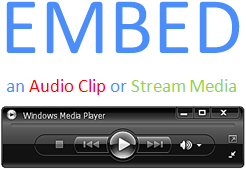In blogging, people used to come visit your blog if they really worth what they are reading and some people might land on your blog after finding out your interesting blog posts via recommendations, web search or from wherever your content has been shared. Did you feel eventhough you have interesting posts, they have no readers as you expected?