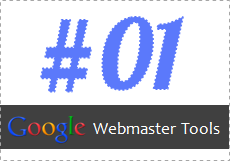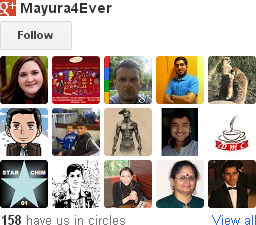Google Webmaster Tools now known as Google Search Console.

Think about few weeks back, before you start with Google Webmaster Tools series here. Do you believe you have learnt something new and being even more familiar with Google Webmaster Tools (GWMT) than before? If you did, at least for some extent, you can be proud of yourself :) Not at all?! Don't worry, it's never too late and you can come up with all the questions via comments. Follow details with GWMT and you will get to know it better. May be you can teach me after all ;)