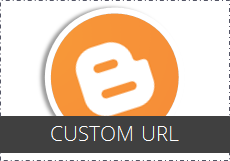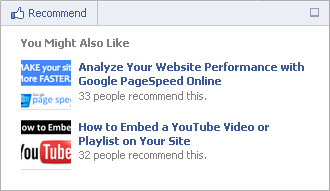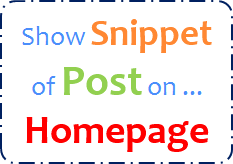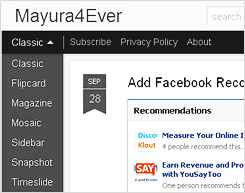When you write blog posts or articles online, the flow and format of the post is very important. If you are just writing and writing never ending posts or articles, it will sometimes overwhelm your readers though it has very good information. You can just read through your post once or twice before its being published and it may ring your bell. I don't believe writing posts just using text is can claimed as bad. It's about keeping reader attention attached to your writing. Here, I'm gonna talk about an element which could help guide readers and structure your writing - Headings. Have you been using headings in your posts or articles?