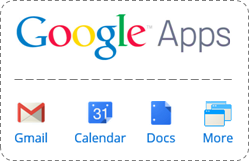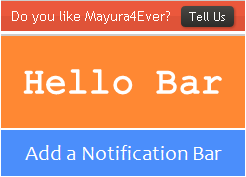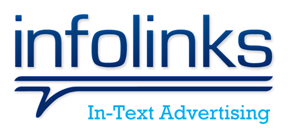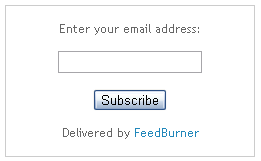Have you heard of the term "Backlinks" or "Inbound Links"? They has the same meaning. Backlinks are incoming links aka hyperlinks to your web pages. For example, if someone adds a hyperlink on their article which points to one of your blog posts, then he/she linking back to your page. Simply, it makes a connection with your blog. Usually, we mention a link in a blog, website, forum or whatever web page if it's important to the topic we have been talking or like to recommend it for visitors. Aren't we?