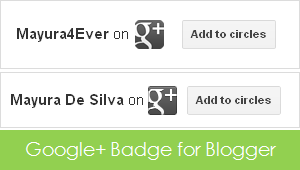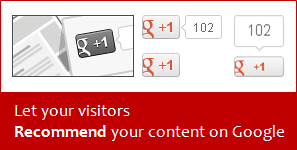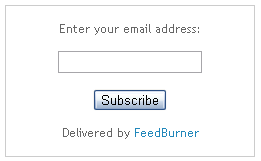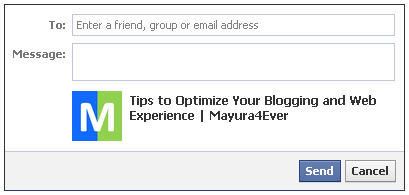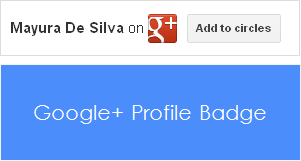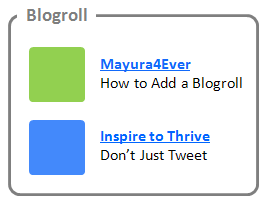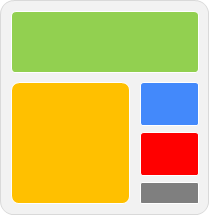I do assume now you are much familiar with Google +1 button and it's functionality. But if you are not much into it, I'd like to elaborate. Using Google +1 button, you can recommend content on the web. We call them +1s or recommendations. The +1s made via Google +1 button acts as recommendations for your content and pages. Also those recommendations will be visible for users in Google search results too. Did you install Google +1 button for your posts in Blogger? If not you can implement +1 button by reading Add Google +1 Button for Blogger Posts. When someone clicks on a +1 button appears on your blog post, in addition to increment of recommendations, it prompts to share your post on Google+ too. But what if someone just need to share your post on Google+ without recommending it?